Voicent Gateway Simple
Outbound Call Interface
Reference
The Simple Call Interface is used to make an outbound call that
just plays
- an audio file, or
- some text using text-to-speech engine
However, it cannot be used for interactive VoiceXML
applications. For these applications, please see
Outbound Call Scheduler Reference.
The following client interfaces are implemented based on the Simple
Call Interface in different programming languages.
Please note that although this interface is relatively stable,
it is subject to change in future releases. If this is going to be
a problem for you, please use the gateway SDK instead. The gateway
SDK API hides most of the details of the Call Scheduler interface,
thus it is easier to use and more stable.
Call Request Handler
To make an outbound call, simply send an HTTP call request to
the call scheduler of Voicent Gateway.
The call scheduler listens on port 8155. Send your request to
the following URL:
- http://<machine_name>:8155/ocall/callreqHandler.jsp
Where <machine_name> is the host machine name of Voicent
Gateway.
Parameters in the call request
The following are common call request parameters for both text
call or audio call.
|
Y Required
N Optional |
| |
Name |
Comment |
|
Y |
info |
information about the call |
|
Y |
firstocc |
no retry after this time, set as minutes from the current
time. Originally represent appointment time start time. |
|
Y |
phoneno |
phone number |
|
N |
selfdelete |
Set selfdelete=1 to automatically remove call record after
the call is made |
|
To make a call that plays an audio file, specify the following
parameter:
|
Y Required
N Optional |
| |
Name |
Comment |
|
Y |
audiofile |
file name of the audio file. The file (.wav) must be in
telephony quality: PCM 16 bit, 8KHz, mono. |
|
To make a call that plays some text using text-to-speech
engine, specify the following parameter:
|
Y Required
N Optional |
| |
Name |
Comment |
|
Y |
txt |
text to play. Make sure to URL encode the text |
|
Since the Simple Call Interface uses the same URL to post to
the Call Scheduler, other parameters are the same. For example, to
schedule a call for some later time, use additional parameters in
the call request handler.
The returns of call request handler, the
call status handler,
and the call removal handler are all the same as the general
interface specified in Outbound
Call Scheduler Reference.
Work with Interactive Applications
For many applications, it is desirable to get responses from
callees in addition to deliver a message. The interaction can be
implemented by using the low level gateway VoiceXML interface.
However, using the low level API is a time consuming and error
prone task. A better solution is to utilize Voicent IVR Studio to
create an interactive application, and use the extended Simple
Call Interface to trigger a phone call. The following figure shows
a simple reminder application that collects a confirmation:
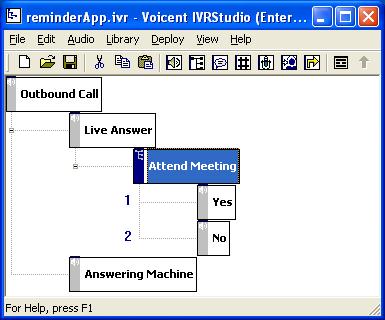
This simple call interface works with interactive applications
developed by Voicent IVR Studio. To set the call control to an IVR
application, use the following parameter:
|
Y Required
N Optional |
| |
Name |
Comment |
|
Y |
startapp |
name of IVR application deployed on Voicent Gateway |
|
The following extended client interfaces are implemented based on the Simple
Call Interface in different programming languages.
|