1.1 Enter Phone Numbers
We'll first create a call list by simply typing in phone numbers in the BroadcastByPhone spreadsheet window. Just click on the first row of the Phone column and start entering the phone number.
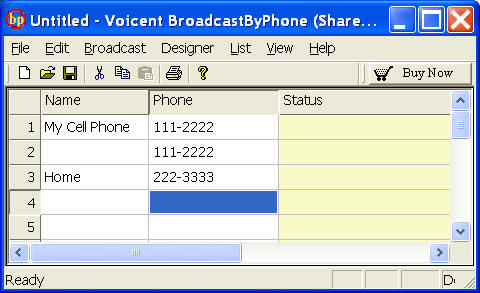
Please note that you should enter the phone number exactly as the number is to be dialed. For example, you should include 1 for every long distance number, such as 1-6505551212, instead of 6505551212.
Please also make sure your phone number is different from the number on the line to which your modem is connected.
After you enter the phone numbers, please click the Continue button to continue.