Share This Post:
Call Control Options
You can set up call control options from the main menu, select Setup, Account, and then Call Control.
Allowed Outbound Call Time
Allowed outbound call time makes sure calls are only made in a specified time period. A campaign is automatically stopped if it reaches the end of the allowed call time. You can specify 2 groups of allowed call times, such as one for weekdays and one for weekends. To allow 24 hour call times, simply set the from time the same as to time.
Automatic timezone adjustment is enabled for US and Canada.
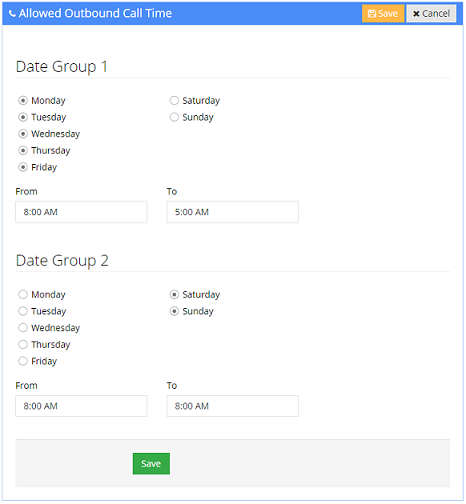
More Call Options
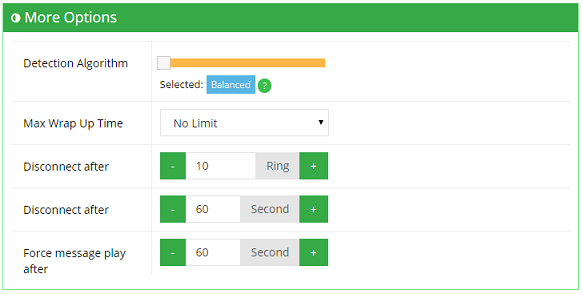
In most cases, you do not need to change these values.
Detection Algorithm. For automated outbound calls, the detection algorithm is used to detect live answer vs. machine answer. The more aggressive the algorithm is, the more likely the answer is treated as live answer.
Balanced Default settings. Recommended for general usage.
More Aggressive Use less time to detect. More machine answers will be treated as live answer.
Most Aggressive Use least time to detect. Almost all machine answer will be treated as live answer.
No Detection No time to detect. Treat every call as live answer as soon as the call is answered.
Max Wrap Up Time is the setting to control how much time an agent has before he must click the Release button.
Share This Post:
