4.1 Create a
Run Program Action
The run program action is used to
invoke an external program of an IVR application. In this sample,
this action is invoked after the voice message is successfully
recorded. In the call flow diagram, the active element for this
stage is the element labeled Message OK.
Select Message OK element, click the properties
icon on the toolbar, then choose the Action tab. Click the
New button. From the Choose Action Type window,
select Run Program radio button. Enter the following
information:
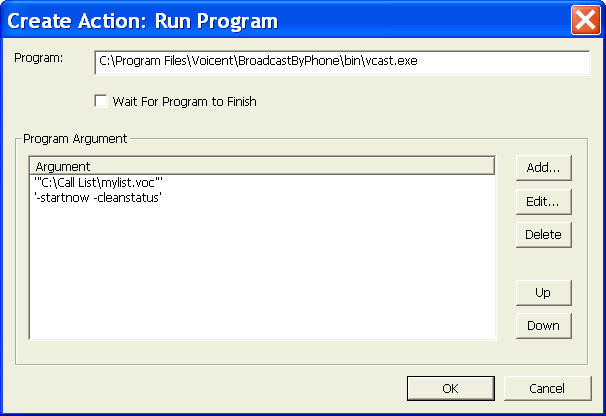
Enter the file path to BroadcastByPhone program. The program is
normally installed under the folder:
C:\Program Files\Voicent\BroadcastByPhone\bin
Click the Add button to add program arguments. The first
argument is the call list file. In this step, we use a hard coded
file name. (So in order for this sample to work, you must use
BroadcastByPhone to create a call list and save it as
mylist.voc under the folder C:\Call List.) Part II
of this tutorial will eliminate this restriction.
'"C:\Call List\mylist.voc"'
The second argument is:
'-startnow -cleanstatus'
Pass Arguments to
the Program
Arguments are concatenated and passed to the program. In this
example, the program will be invoked as:
C:\Program
Files\Voicent\BroadcastByPhone\bin\vcast.exe "C:\Call
List\mylist.voc" -startnow -cleanstatus
Please note that strings enclosed by single quotes are literal
strings. The single quote is not part of the argument.
|