3.2 Create a
Choice Element
A choice element is used to
present the caller with a selection. A choice element is also
called a menu element. Select Record Message element,
then click the choice element icon
 on the program toolbar. Name the new element as Listen to
Message. Leave the transition condition empty since Record
Message element automatically sets the child element to be
active after the recording (caller pressed the pound key).
on the program toolbar. Name the new element as Listen to
Message. Leave the transition condition empty since Record
Message element automatically sets the child element to be
active after the recording (caller pressed the pound key).
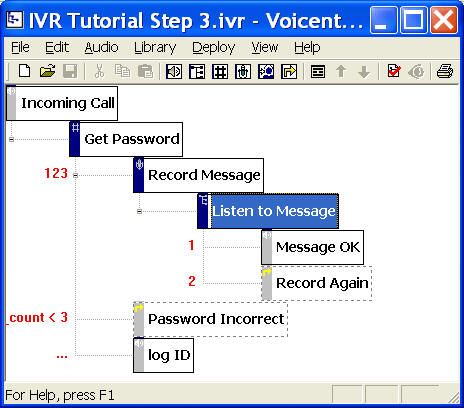
Add two child elements to the choice element (Listen to Message)
as shown below. The first element (Message OK) is a prompt
element and the touch tone key is 1; the second element is
a jump element (Record Again), the touch tone key is 2,
and the jump target element is set to Record Message
element.
|