IVR Call
Flow Diagram - Element
An element (node) in an IVR call flow diagram represents a
specific stage of an IVR application.
Create New
Element To create an element, select the element from
which the new element is transitioned from, then click one of the
element buttons on the program toolbar.
-
 Prompt Element
Prompt Element
-
 Choice Element
Choice Element
-
 Speech Element
Speech Element
-
 Digits Element
Digits Element
-
 Record Element
Record Element
-
 Call Transfer Element
Call Transfer Element
-
 Jump Element
Jump Element
An element has generic properties (name, transition key, etc),
prompts, and actions. Prompts and actions are covered in later
sections.
Edit Element
To edit an existing element, right click on the element and
select Properties.
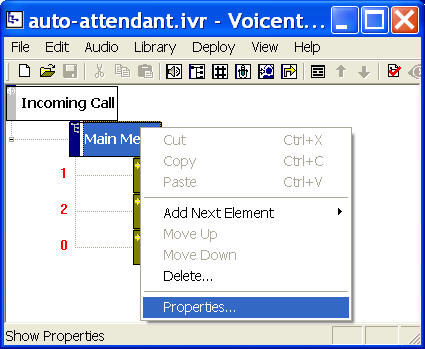
Delete Element
To delete an element, select the element and press the Delete
key on the keyboard. Please note all sub-elements are deleted
once an element is deleted. |