IVR Call
Flow Diagram - Variable
A variable is a symbolic
representation used to denote a quantity or expression. The
quantity of a variable is usually called the value of a variable.
The value normally changes during the execution of an IVR
application. In IVR Studio, a variable is presented as ${name}.
Later sections cover more
details of variables.
For example, in the voicemail to email sample, variable ${email_address}
is used to hold the email address of the selected voicemail box
owner. Based on the caller select, it can be assigned to different
mailbox owner's email address.
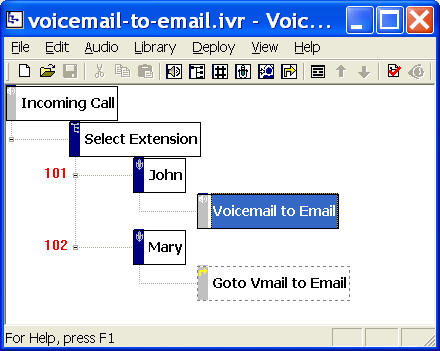
Create a Variable
To create a new variable, right click on the top element, select
the variable tab, and then click the New button.
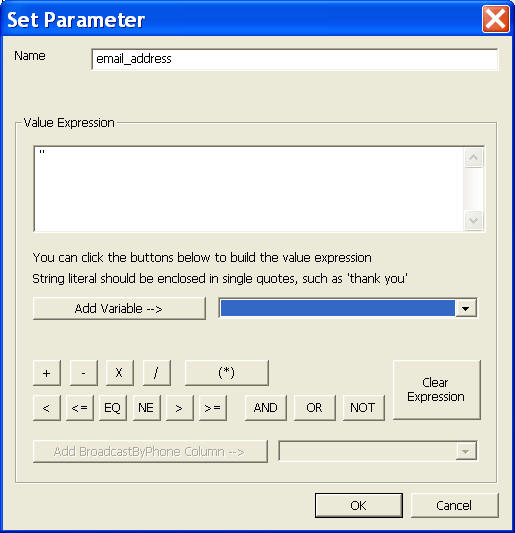
Enter the variable name email_address and set the initial
value to the empty string ''.
Set Variable Value
In the sample shown above, if a caller selects John's voicemail
box by entering 101, the variable ${email_address} is set
to John's email address; if a caller selects Mary's voicemail box,
the variable is set to Mary's email address. To set a variable
value, right click on the element, choose the Action tab, then
click the New button. From the Choose Action Type window,
choose Set Variable option. From the Action: Set Variable
Value window (similar to the window above), choose
email_address, then enter the selected email address. For
example, enter 'john_email@yourcompany.com' for John.
Please note that you must include the single quote around a
literal string that is not a variable.
Use Variable Value
Variables can be used in other actions or prompts. For example,
the action defined for element labeled Voicemail to Email
uses the email address defined in variable ${email_address}.
Depending on the caller selection of voicemail box, the value of
this variable can be John's email address or Mary's email address.
The advantage of using variable is clear here. With the ${email_address}
variable, we have to define separate element/action to send emails
- one action to send email to John, and the other to send email to
Mary. |