Create
Outbound IVR Application
Outbound IVR application is similar to inbound IVR
applications. They are both defined by call flow diagrams in IVR
Studio, and they are both deployed to Voicent Gateway. The
difference is where the call is originated. For outbound IVR
application, all calls are started from the gateway.
The major advantage of Voicent outbound IVR solution is that
IVR applications are fully integrated with Voicent
BroadcastByPhone Autodialer. You can use the same easy-to-use
spreadsheet user interface to manage your call list and real-time
call status; and you can use the intuitive IVR Studio user
interface to define your call interactions.
The steps of creating an outbound IVR application is similar to
creating an inbound IVR application: create a call flow diagram,
validate the application, and deploy the application. The
difference in the call flow diagram is that the top elements
include one for live human pickup and another for answering
machine.
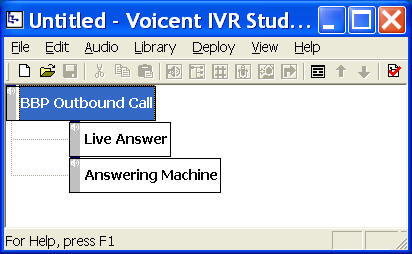
You can review the process of creating outbound IVR
applications from the following demo:
 Design For BroadcastByPhone: Multiple Language Support
Design For BroadcastByPhone: Multiple Language Support
 Design For BroadcastByPhone: Multiple Question Support
Design For BroadcastByPhone: Multiple Question Support
The following sections shows the specific steps to create
outbound IVR applications for BroadcastByPhone Auto Dialer.
|