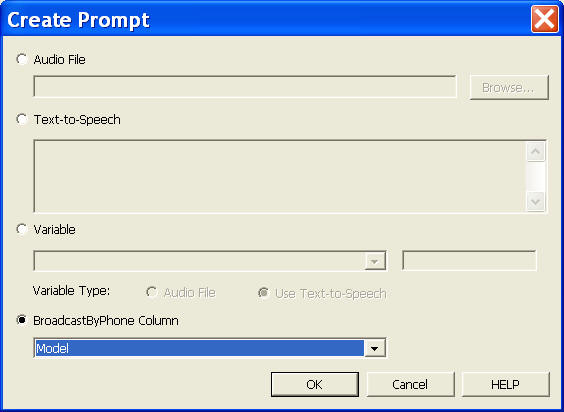The call flow diagram for inbound IVR application and outbound
IVR application is similar except the following:
The columns like name, phone, and others can be directly in the
call diagram. To use a column in IVR Studio, select the top
element, then choose Properties, then choose the
BroadcastByPhone Column tab. Click the New button to
define a new column.
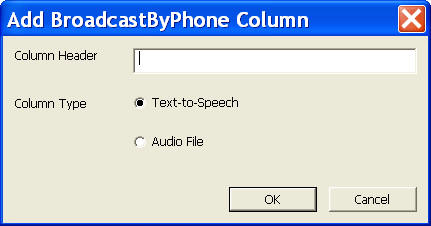
The new column can be an existing column in the spreadsheet. If
it is not defined in the spreadsheet yet, it will be added once
the newly design message is selected. (Broadcast >
Select Message from BroadcastByPhone main menu)
For example, to include a column in the prompt, you can select
Properties > Prompt > New, then select BroadcastByPhone
Column: