Confirmation
Columns
Any interactive element (choice, digits, recording) collects
response from the called person. The results are saved and
reflected back in the BroadcastByPhone spreadsheet. For example,
the Multiple Survey Sample has three interactive elements:
Rating, Recommend, and Suggestion. Once the IVR
application is selected, three new columns are added, with the
column name the same as the element name. These columns are called
confirmation columns.

Confirmation Columns
The display of the confirmation column can be the key pressed,
next element name, or both. The settings can be set as element
properties:
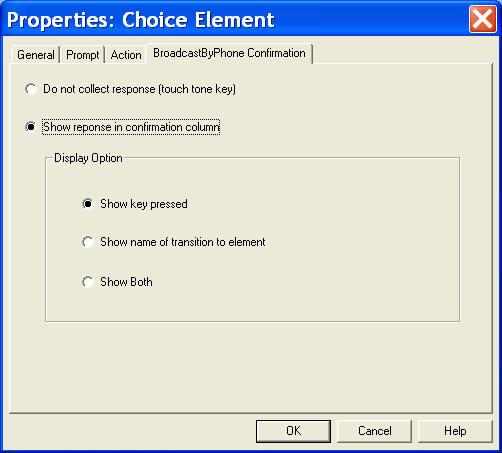 |