Deploy IVR
Applications
IVR Studio consists of two components: IVR Studio GUI
(Graphical User Interface), and Voicent Gateway. The GUI part is
used to design the call flow diagram. However the actual execution
of the IVR application is carried out by Voicent Gateway. After
finishing the design of the call flow diagram of an IVR
application, the application must be validated and later deploy to
Voicent Gateway. IVR applications that specifically designed for
BroadcastByPhone must be deployed to Voicent Gateway before they
can be selected as broadcast messages.
Validate Design
(Call Flow Diagram)
If a call flow diagram contains errors, the IVR application is not
going to function. For the below example, both transitions from
the element Main Menu are labeled 1, the system will be
confused as which transition to take after a caller pressed 1.
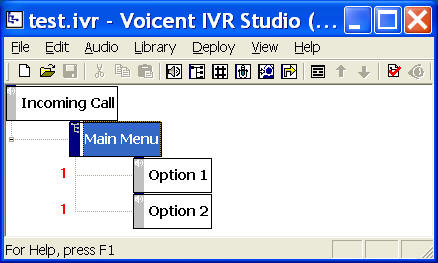
All errors must be corrected before an IVR application can be
deployed. The deployment button (the same as Voicent Gateway icon)
is grayed out if there are errors in the design.
Press the validate
 button on the toolbar to check your design.
button on the toolbar to check your design.
Deploy IVR Design
To deploy a validated IVR application, click the
 deployment/submit button on the program toolbar. Specify the
deployment name of your IVR application, and select the gateway
host computer, then click OK button to finish the deployment.
deployment/submit button on the program toolbar. Specify the
deployment name of your IVR application, and select the gateway
host computer, then click OK button to finish the deployment.
 |