Java Action
(Advanced software integration
topic. Require Java programming knowledge) An
Java action is an action to invoke a Java method.
Create an Java
Action Actions can be created from the action
properties of an element. Right click on any element, select
Properties from the popup menu, select the action
tab, then click the New button. From the Choose Action
Type dialog window, select Java action. The following is a Java
action of element Voicemail To Email from the
Voicemail to Email
sample.
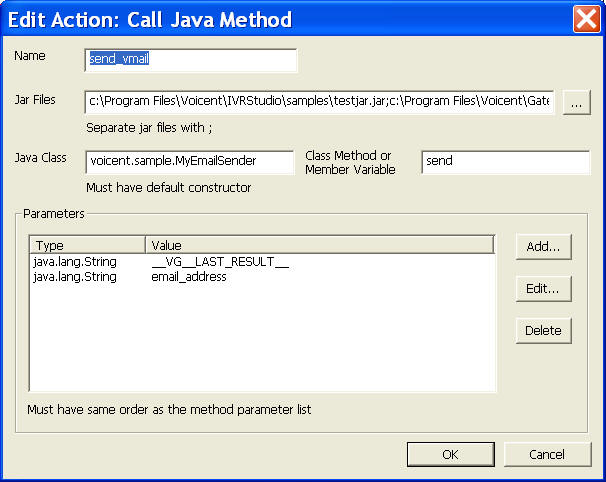
This Java action defines the following:
- The Java Class Name:
voicent.sample.MyEmailSender
- The method to be invoked:
send
- The parameters and values used
by the method
- Jar files that the Java class is
defined and used: testjar.jar
Invoke a Java
Action
The execution of a Java action involves the following steps:
- Load the defined Jar
files
- Create a new object of
the defined class for none-static method
The class must have a
default constructor, it will be used to create the object.
- Prepare arguments of the
method based on parameter types and values defined
The parameter types is used
to match the method signature
Values are resolved and
used to call the defined method
- Set the action return
variable based on method return
If the method returns
java.util.Properties, the all the name value pairs are
assigned to the action return variable.
For other return types, the
value is converted to string by calling the toString
method of the class. The string value is set to be the value of
the action return variable, and the name of the return is
"result". To access the return, use <action_name>.result,
where <action_name> is the name of the action.
The Java Class
The Voicemail to Email
sample has the full listing of the Java class. The function
signature is listed here:
public class MyEmailSender
{
// must have default constructor
public MyEmailSender()
{
...
}
public boolean send(String wavfile, String emailto)
{
...
}
}
|