User Variable
A user variable is a variable
created by an IVR application designer. Once created, it can be
used anywhere in the call flow diagram. For example, it can be
used as a variable prompt item.
Create a User
Variable
A user variable can be created only on the root/top element. To
create a user variable, select the top element properties, select
the variable tab, then click the New button.
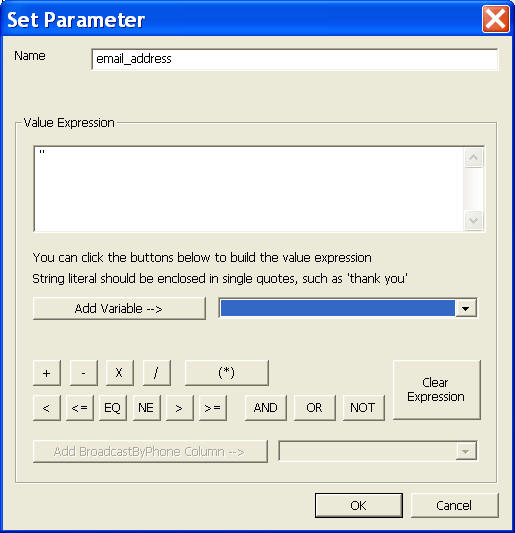
Enter variable name and initial value, then click the OK button.
The default value is an empty string. For more information about
setting value expressions, please refer to
set variable action section.
Example of User
Variable The Voicemail to Email sample uses a
variable ${email_address} to hold the email address of a
voicemail box owner.
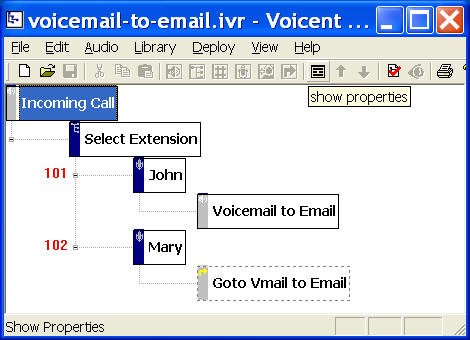
The variable is created on the root element Incoming Call.
Based on which voicemail box a caller selected, actions are used
to set the proper value for the variable. For example, the action
for element John sets the value to 'john_email@yourcompany.com';
and the action for Mary sets the value to 'mary_email@yourcompany.com'. |