Variable
Prompt Item
Variable prompt items are variables
used for prompt. Depending on the type of a variable, a variable
prompt item can be either a TTS prompt item or an audio prompt
item. For example, if a variable contains the caller phone number,
then it is a TTS prompt item; if it represents an audio file name,
such as the recording of the caller voice message, then it is an
audio prompt item.
Example
A variable is usually used to hold information from some actions.
In the 24-Hour Information
Hotline sample, action get_info_24 is executed and the
return values are: get_info_24.content and
get_info_24.lastUpdated. To play the information to the
caller, these two variables are use in the prompt as shown below.
(Prompt items shown with [] are variable prompt items)
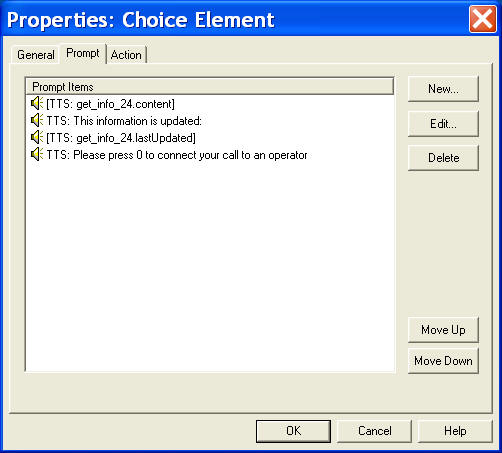
Since actions are executed before any prompt is played to the
caller, action return variables, such as get_info_24, can
be used in prompt of the same element.
Create or Edit a
Variable Prompt
Item
Select the variable radio button, then select the variable name
from the dropdown list. If it is an action return variable (get_info_24),
then specify the return parameter name (content) also.
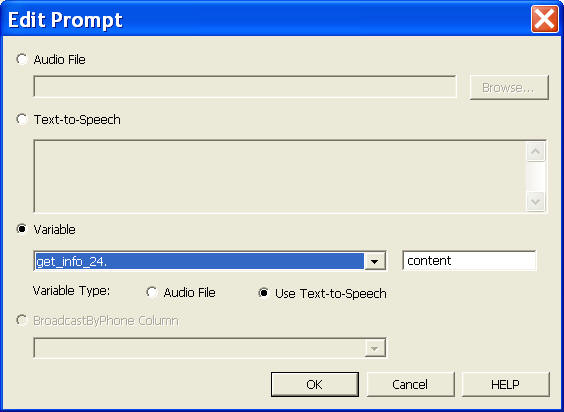
The default variable is Text-to-Speech. |