Back to On-Premise Software Setup Help
Set Up with a VOIP Service
The software should work with almost all VOIP services. The following are some popular ones:
If you have a VoIP service, you can get your VoIP account connection information from your service provider. The connection info is also called SIP credentials, which is your user name, password, and other information.
Please be aware some VOIP services do not disclose the SIP credentials. As a result, you cannot configure our software to use these services, such as services offered by your home cable company or Magic Jack device.
We recommend using Callcentric if you are new to this or just want to test the software.
Get Your SIP Credentials
Your account from your VOIP service company should contain the SIP credentials. If you do not know where to find the information, or this is your first time setting up a SIP service, please see below.
The Best Way to Get Help From Your VOIP Service
Almost all VOIP services have information and/or have phone support for setting up with Bria, a soft phone software you can use to make and receive phone calls. Bria Solo, used to be X Lite, is free and very polular. Once working, you can use the same SIP credentials to configure the Voicent software.
Here are the steps:
- Download and Install the Bria Solo Soft Phone
- Google the set up instructions using phrases like "Set up Bria using Callcentric"
- If you find the information, great. Try to set up Bria and make some test calls
- If you cannot find the info or the test calls failed, contact your VOIP service for support.
Please note you can test your VOIP service without using the Voicent software. When contacting their support, it is better NOT to mention Voicent or dialer, as this may confuse them more. Simply ask them to help you set up Bria.
Setup Voicent With Your SIP Credentials
To start, open your Voicent App (vapps) and on the navigation bar on the left select Setup > Options
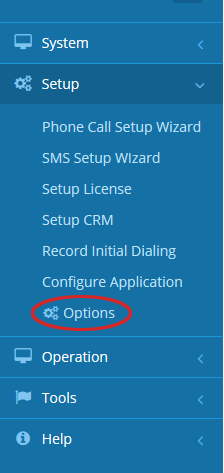 In the Options window click SIP. Click the Add button to specify your SIP account. The following screen is
an example using a CallCentric account.
In the Options window click SIP. Click the Add button to specify your SIP account. The following screen is
an example using a CallCentric account.
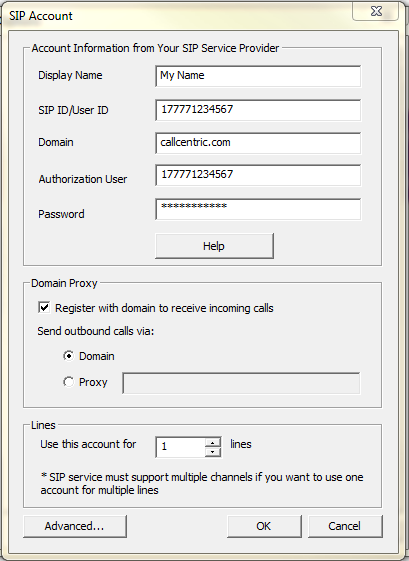
A Big Warning: Must Read!
These services normally offer calling plans with fixed monthly cost for "unlimited" calling. However, almost all come with fair usage policy and will certainly shutdown your account if you make too many calls using a dialer.
To avoid your account being shutdown by your VOIP services when using an automated dialer, please review and use the
