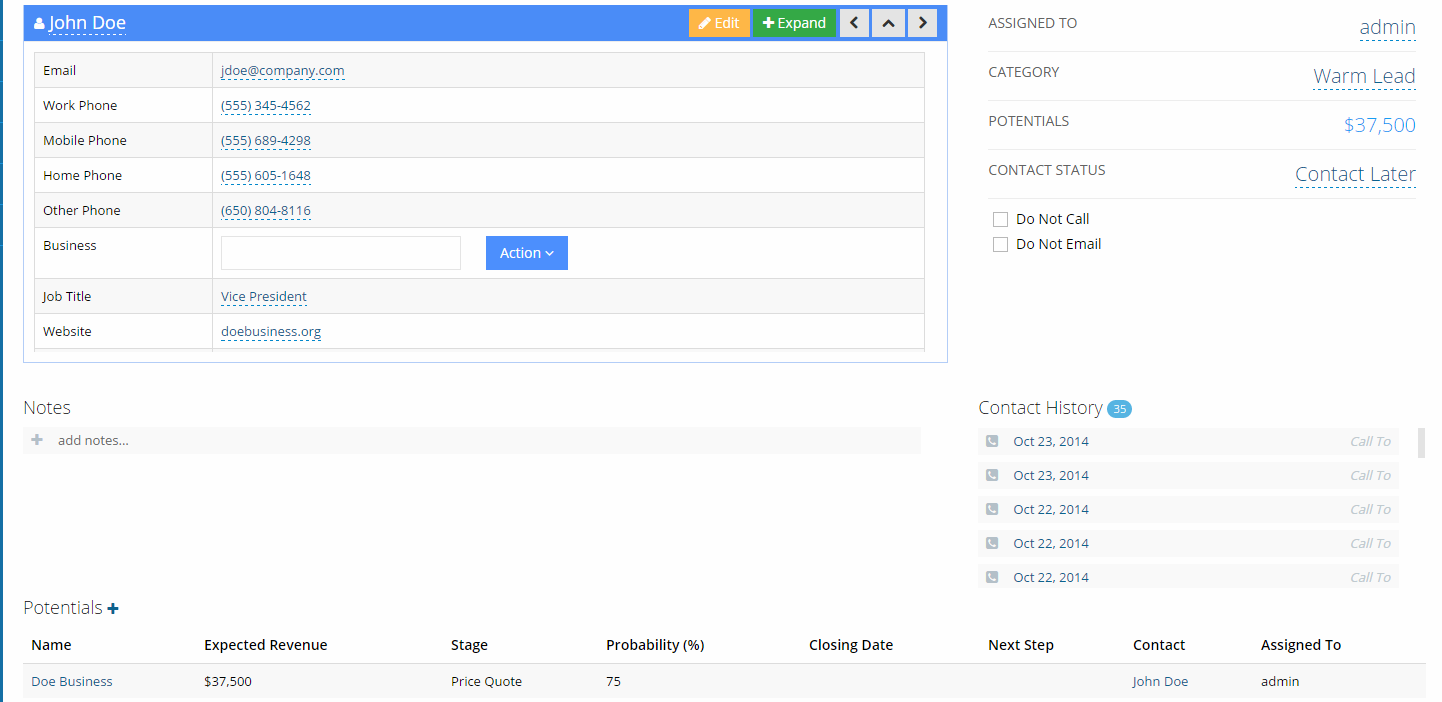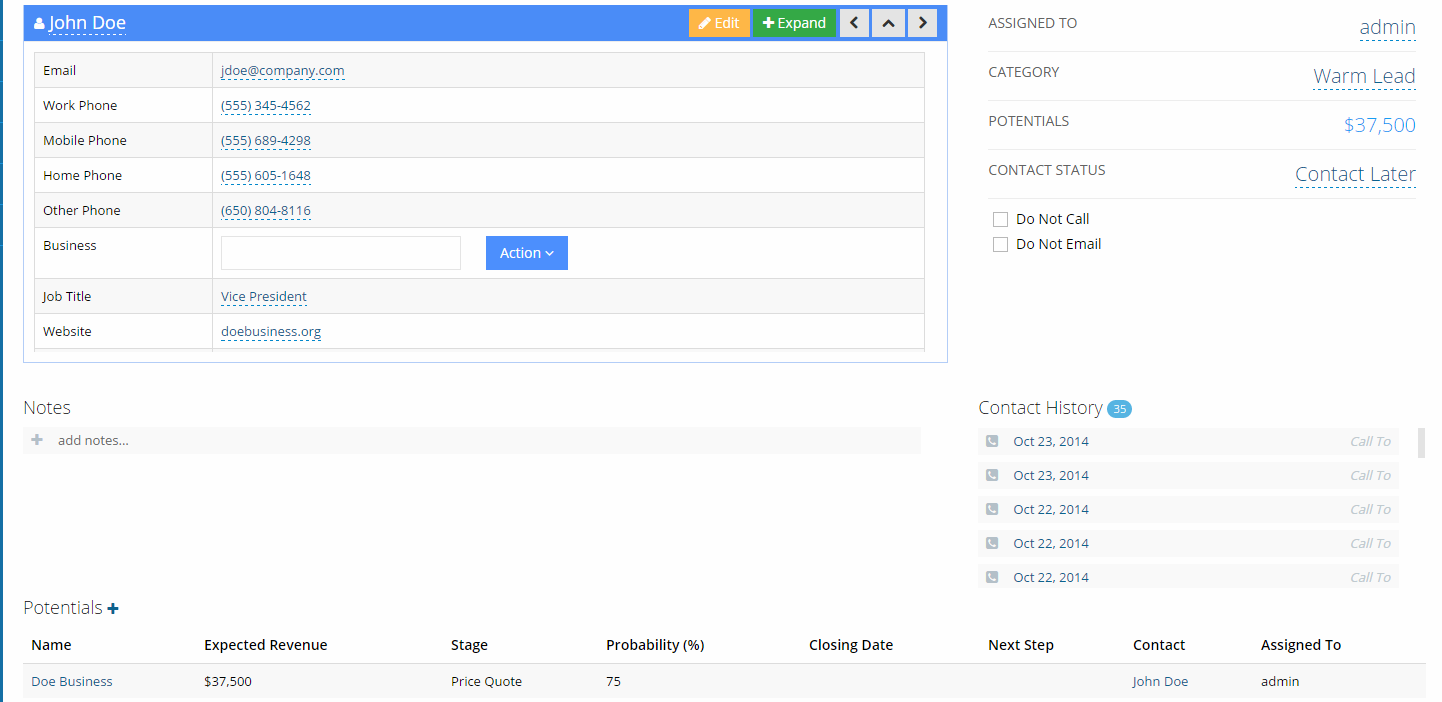Call Center CRM: CRM Record Features
- Store Everything in One Place
- Assign Contacts To Agents
- Categorize Leads and Prioritize Customers
- Record Potentials, Amounts, and Deals
- Call Disposition Automatically Updated During Campaigns
- Contacted
- Live Answer
- Contact Attempted
- Contact Later
- Machine Answer
- Line Busy
- View, Edit, and Add Notes to Be Seen By All Agents
- Record Contact Information (Multiple phones, names, business, address, etc)
- View Contact Engagement History
- Tracks Phone Calls
- Tracks Website Visits and Filled Forms
- Records Email Correspondence
- Records Text/SMS Correspondence
- Automatically Manage Contact Preferences
- Do Not Call
- Do Not Email
- Automatic Opt Out Management
- Preferences Saved Automatically During Campaigns
- Link to potentials and organizations
- Create Custom CRM Fields
- Social Media Engagement: Link to Customer's Social Accounts
- Upload Attachments, Price Quotes, and Documents
- Link Multiple Contacts to an Organization
- Easy Point and Click to Edit
- Schedule Follow Ups and Automatic Reminders for Follow Ups
- Click to Dial Phone Number
- Click to send email to email address
- Automatic Milestone Tracking and Updates
- Set Milestone for Customer Manually
- View Customer Journey Map for Individual Customers