Call Center CRM: Guide
Call Center CRM Setup (Release 9 and Below)
The setup mainly involves:
Installing the Call Center CRM Software
To install Voicent Call Center CRM software on a server computer, simply select Call Center CRM along with other products. To install it on a different computer, download Voicent software installer, run it, choose Client Program.
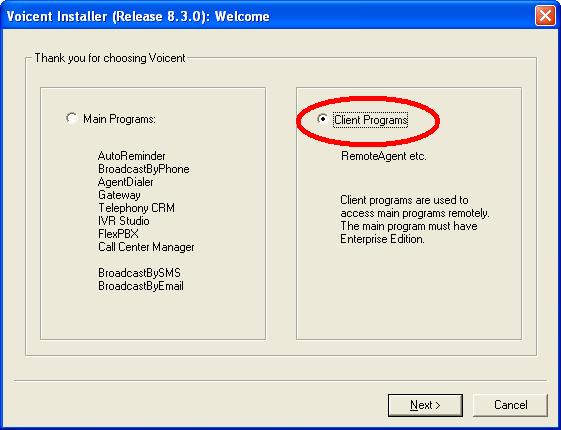
Follow the onscreen instructions and continue with the setup wizard.
Enable Call Center CRM on Voicent Gateway
By default, Voicent Call Center CRM is not enabled. To enable it, open Voicent Gateway main window, select Setup > Setup Call Center CRM. (Please note Voicent Gateway may be installed on a different computer than the manager's).
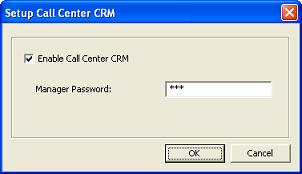
Select Enable Call Center CRM. Optionally, you can setup a CRM password.
Connect to Voicent Gateway
From Call Center CRM program main menu, select Manage > Connection Wizard, and follow the onscreen instruction to connect to Voicent Gateway.
You can also connect to Voicent gateway from Manage > Manage Gateway... program main menu.
