Call Center CRM: Guide
Customer Record, Category, and Customization
Call Center CRM is mainly a database for keeping records for customers and contact history. For different industries and different organizations, the customer records and customer categories are quite different. With Voicent's Call Center CRM software, you can easily customize the software to fit your needs.
Define Customer Category
To define a new customer category, select "Contact" from the program main menu, then select "Contact Category". The following figure shows the definition window.
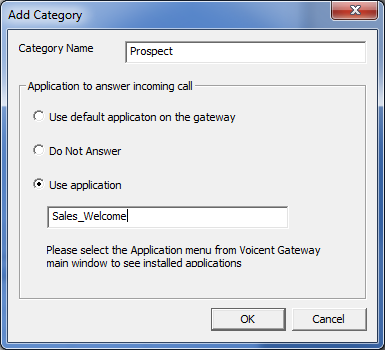
Optionally, you can select an IVR application to answer an incoming call made by a customer that belongs to this category. The ability to set different IVR application for different customers is a unique feature offered by Voicent's integrated software solution. When a caller belongs to a certain categoy calls in, the system already knows who he is, and thus can directly transfer the call to certain agents. Otherwise, the IVR system, for example, has to prompt the user to select whether he is an existing customer or not before transferring the call to an agent.
Customize Custom Record
In addition to the standard customer record fields, such as name, phone number, and job title, you can specify custom fields to better describe your customer base. To define new CRM fields, select "Contact" from the program main menu, then select "Customer Fields". The following figure shows the definition window.
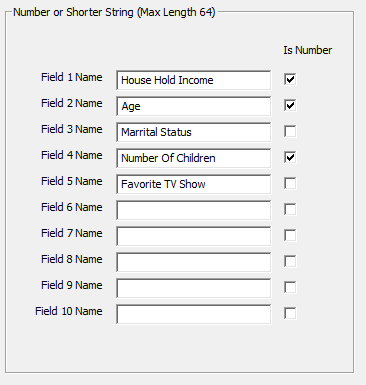
Once the new fields are defined, they cou be searched and updated in the same way as native custom fields.
