Share This Post:

May 6 2015
Easy integration with SugarCRM
Dramatically increase the efficiency of your sales reps and Call Center agents
Imagine the efficiency you would gain if, each time you connect on the phone with a client, a window automatically popped up on your computer screen with all the important information you need to know about that client.
Voicent's Call Center CRM will do that for you. But, what if you are already using Salesforce.com for your Customer Relationship Management and don't want to go through the disruption of changing CRM tools?
We understand the need for continuity in business processes. That's why we've made it easy for our customers to integrate existing tools with Voicent products.
So, how easy is it? Well, if you have 10 seconds, you can judge for yourself:
Step 1)
Start by telling the Voicent Gateway that you want to connect to SugarCRM.
Open Voicent Gateway -> Setup -> Setup CRM -> Choose “Enable SugarCRM connector” -> Enter the Target server where your CRM database is located.
Note: For the Community Edition, the “URL” field need only point to the root folder of your database. (In this example, the root folder is “sugarsuite” available at the IP address and port shown).
For the Online Edition, the “URL” field must point to the domain URL of the SugarCRM edition you have.
(Don't forget to include the “http://” or “https://” in the URL field).
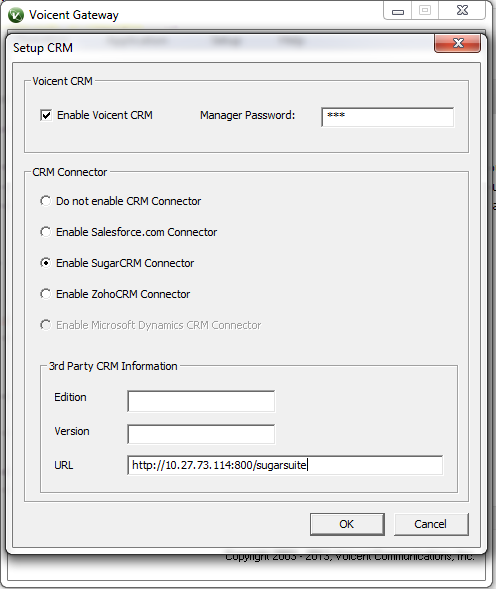
Step 2)
You will then login to Voicent Dashboard to enter the user credentials.
Open Voicent Dashboard -> Setup -> CRM Connector Setup -> Enter in user name and password|||||||||Now, login to the Voicent Dashboard to enter your SugarCRM user credentials.
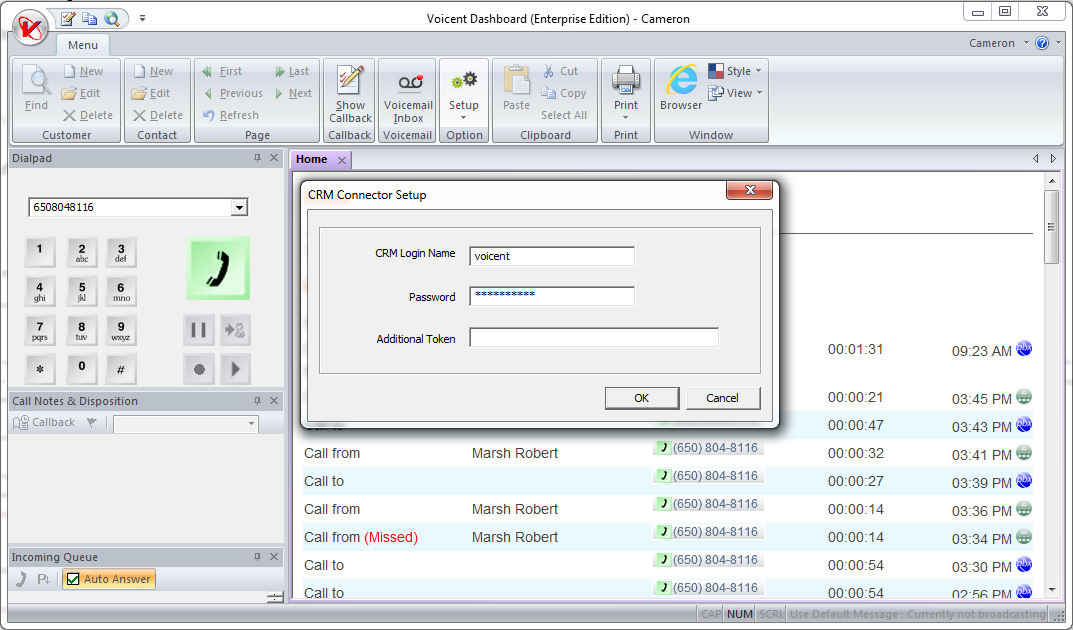
That's it. Your integration with SugarCRM is complete.
Now, whenever a clients calls you or your call connects with a client, Voicent will automatically display key information about that client.
If the client is a new one and is not yet in your CRM, Voicent will automatically create the contact for you. You just need to fill out basic information.
Then, anytime you connect again, Voicent will automatically collect and upload to your SugarCRM whatever notes, disposition, handling agent, campaign information or any other details of the call you want to add to the client's record.
See? Easy.
This information about Voicent integration with SugarCRM was posted in Call Center Software, Developer, Predictive Dialer, voip and tagged agent dialer, auto dialer, call center, call center crm, call center manager, crm, dashboard, dialer, inbound, integration, outbound, sugar, sugarcrm,voicent. Bookmark the permalink.
Share This Post:
What We Offer
Voicent gives you the tools to connect and engage with customers. We offer predictive dialers, auto dialers, marketing automation, inbound IVR handling, phone and text/SMS surveys, bulk SMS, email marketing, and more. Whether you're a small business owner, hospital, nonprofit, government agency, or a global call center, we're confident that our award-winning, feature-rich software will help you connect, engage, and succeed.















