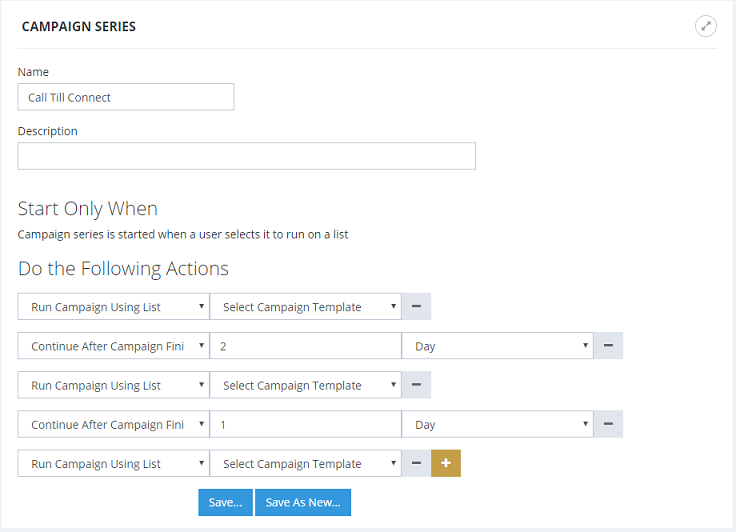Back to Automate Campaigns Help
How to Utilize CRM for Campaign Automation?
.
Utilize CRM to Track Customer Activities
Customers respond to campaigns in various ways. For example, an email campaign may not get responses in the same day. A customer may prefer to call after receiving an email invitation. Though most processes can and should be automated, certain tasks simply have to be processed manually. This example shows how to utilize Voicent CRM and policies in order to automate a call-till-connect process as much as possible.
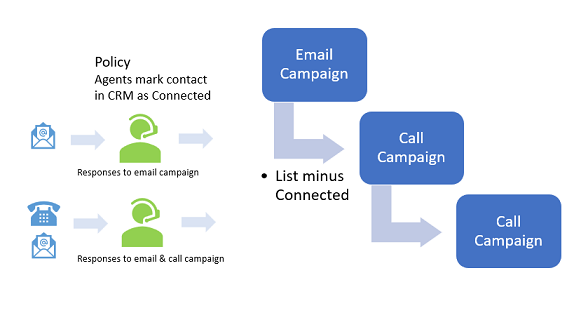
On the left of the figure, agents process incoming emails and incoming phone calls manually. In order to avoid calling contacts already responded, a policy is enforced to mark contact's Contact Status as Contacted after a call or an email is processed. Additional CRM fields may also need to be marked, such as set the category to Junk Leads, or Do Not Call. etc.
Once the policy is enforced, a campaign series can be defined to take advantage of the data available in the CRM.
Specify the Campaign Series
- Define an email campaign template to send out introduction emails..
- Define a predictive dialer campaign to call the list excluding the contacts marked as Junk Lead and already contacted
- Define a campaign series to run the above three campaigns with a day in between
The reply emails can be manually processed.
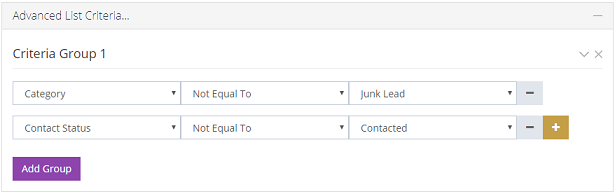
This can be set up under Setup, Workflow, Campaign Series page as follows.