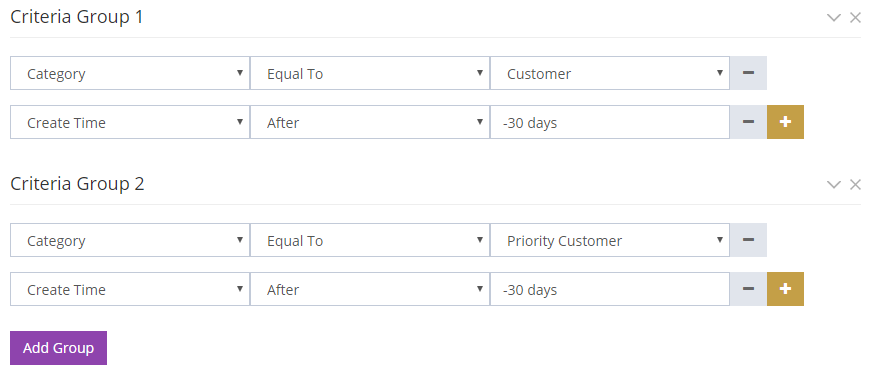How to Define an Advanced Search in CRM?
Advanced search allows you to find records in CRM. It is the basis for creating various campaigns and implementing workflow automation.
Data Types
There are four basic data types in Voicent CRM, each comes with its own search operations.
- Enumeration - data field with fixed values, such as Category
- Number - data field that is a number, such as Age
- String - data field that is text, such as First Name
- Date - data field that is a date or timestamp, such as Modified Time
The valid operations are Equal To and Not Equal To. The following example finds all contact records that their Category is Customer

The valid operations are Equal To, Not Equal To, Less Than, and Larger Than. The following example finds all contacts whose age is over 35.
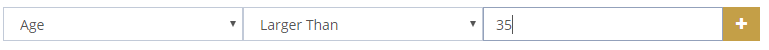
The valid operations are Equal To, Not Equal To, Less Than, Larger Than, Is Empty, Contains, Begins With, and Ends With. The following example finds all contacts whose business name ends with LLC.
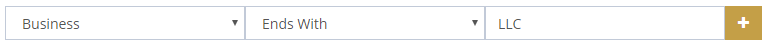
The valid operations are Equal To, Not Equal To, Before, and After. The following example finds all contacts that were created before 2019.
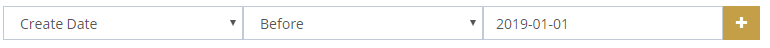
More on Date Search
Some date field also contains time information, such as 2019-10-20 18:30:00, normally called a timestamp. Standard fields like Create Time and Modify Time are all timestamp field. Since the operations are similar, the follow examples only show date related searches.
- CURRENT_DATE and CURRENT_TIMESTAMP
- Specific Date and Timestamp
- Date Difference
These are two standard values represents the current date and current timestamp when the search is performed. The following example finds all potentials that are supposed to be closed today.
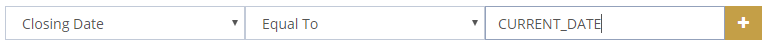
A specific date can be specified using the following format yyyy-mm-dd, such as 2019-10-20. For timestamp, use yyyy-mm-dd hh:mm:ss such as 2019-10-20 16:20:00. The following example finds all contacts that are created after Oct. 20, 2018 2:30 PM.
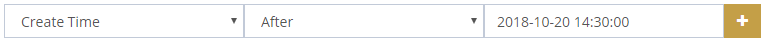
A date difference is a positive or negative number of days applied to the current date. For example, -2 days represents the day before yesterday. The following example finds all contacts that are created last 7 days.

Combining Search Criteria
Search criteria can be combined to narrow or broaden a search.
- Combining with Logical AND
- Combining with Logical OR
When we define two conditions (search criteria) in a group, we are combining them to narrow down a search. Technically, we are joining the condition using the logical AND operator - meaning the combined criteria is true only if both conditions are true. The following example finds all contacts that the Category field is Customer AND the Create Time is within 30 days.
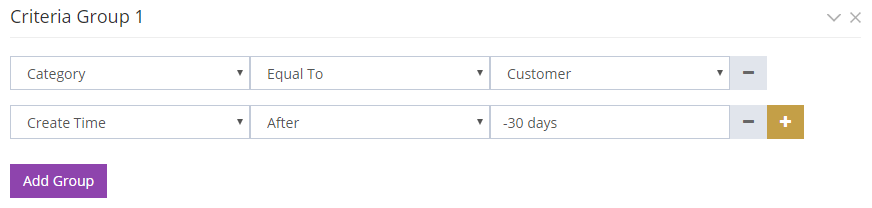
When we define two conditions in different groups, we are combining them to broaden a search. Technically, we are joining the condition using the logical OR operator - meaning the combined criteria is true if either condition is true. The following example finds all contacts that the Category field is Customer OR Priority Customer.
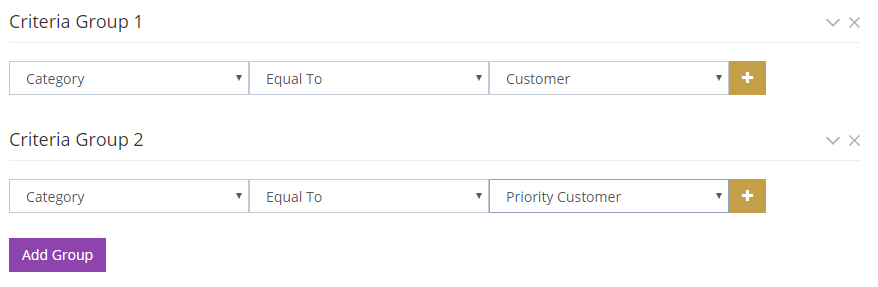
You can pretty much create any search by combining multiple conditions using the logical AND or OR operator. The detailed discussion about the logical operators is beyond the scope of this article. To learn more, simply google the term and you should find a lot of materials online. The following example finds all contacts that are created within the last 30 days and the Category field is either Customer or Priority Customer.