How to Setup an Inbound Phone Survey?
How does it work?
It is easy to setup an inbound phone survey. First, you design a survey app and associate it with an incoming phone number. Voicent system will then automatically answer incoming phone calls and interact with callers using the survey app.
Publish that phone number and have your customers directly call that number to take a survey, or have your agent transfer the call to the phone number the survey app is on.
If you use Voicent's cloud service, please make sure the select the option Inbound Call Center with phone number for your subscription. This option assigns a dedicated phone number to your account. If your call volume is high, make sure to add more inbound voice channels to your subscription also.
Design Your Survey
If your survey does not require interfacing with other systems in real time, such as accessing backend databases, it can be created easily.
The survey app designer can be accessed from the main menu under Setup, Apps, Survey.
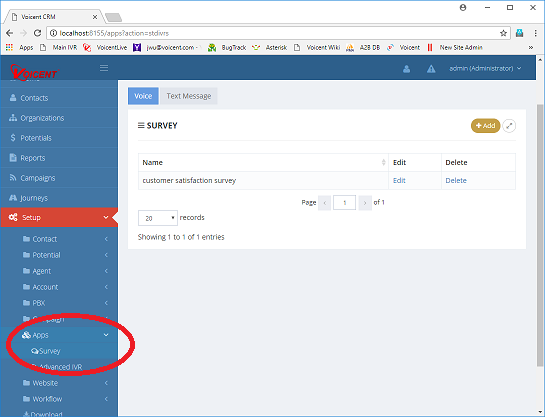
For more info on designing survey apps, please see the following knowledge base articles
Deploy Your Survey
Go to main menu Setup, PBX, IVR app, select the Edit button to change the app for the phone number. In the App field, select the survey app. Save the settings.
Now, call in and the survey app should answer the call.
Survey Report
Go to the Campaigns main menu, click the survey app. There you should see detailed call information and survey report.
Design Advanced Survey
Voicent IVR Studio is also a developer tool. Use it to develop your interactive (voice and text message) applications that utilize your database, website, and other programs. For more details, please see the developer section of this website.
To learn more about the IVR tool, please see Voicent IVR Tutorial. You can also start with the knowledge base article: Sample IVR Phone Survey.
We also offer complete custom project development. Please contact our sales for a quote.

