Share This Post:
Setup Voicent to Use Your Asterisk PBX System
Step 1: Create IP Extensions
If you have Asterisk or its derived products, you should be able to setup IP extensions for IP phones or Voicent software, Please check the user/admin manual for Asterisk PBX system for more details.
Normally you can find sections for configuring extensions for SIP softphones like X-lite. The following are generic info related to Asterisk. All configuration information for the Asterisk PBX is written to the configuration files located in /etc/asterisk. Please complete the next 2 steps below.
1. Go to the /etc/asterisk directory on your Asterisk server. Open sip.conf and register a user.
2. Go to /etc/asterisk and open extensions.conf and register a new extension.
Step 2: Configure Voicent Software
Open Voicent’s Software, select Setup > Options > SIP, and click the Add button. Enter your extension information as shown below.
Please remember to replace the data with your own extension information.
The domain name should be the IP address of your Asterisk PBX system.
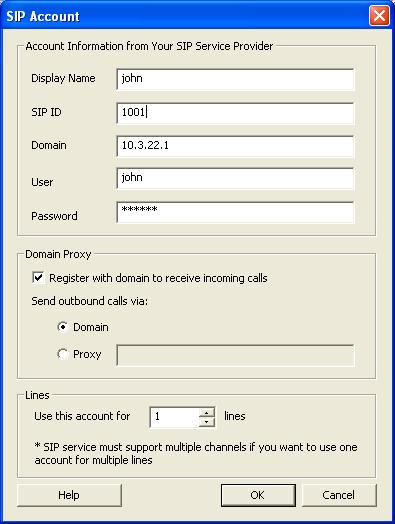
If you want to setup multiple lines, you need to repeat the steps to create additional extensions.
Share This Post:
