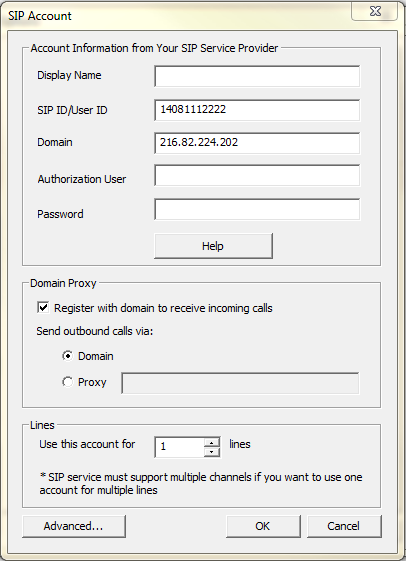VOIP allows users to make telephone calls over the internet to other VOIP users free of charge and to landlines and cell phones for a minimal fee. Since calls are made over the internet, you no longer need a physical phone line. VOIP stands for Voice Over Internet Protocal.
SIP is a standard for VOIP. With SIP, you use a SIP softphone to make phone calls from your computer. A SIP softphone is simply a piece of SIP client software with a telephone-like user interface. Each line started by Voicent software acts as a SIP softphone. Once you setup and configure Voicent for SIP, you can use any Voicent program as if you are using regular telephone lines.
A VOIP service feature that allows you to call both local, long distance and international phones and cell phones directly from a SIP softphone (thus from Voicent).
Stands for Direct Inward Dialing Number. The number looks exactly the same as a regular phone number and it allows anyone to call your SIP softphone from a landline or mobile phone.
If you are currently using a SIP trunk service, obtain the connection information from your service provider. There are usually two types of user authentication scheme for SIP trunk service:
It is really easy to setup for IP authentication based trunk service, The connection infoormation is the IP address of the trunk service server. The following figure shows the simple configuration info.
For user password based authentication, you should get your connection info from your SIP trunk provider. The following example shows how to configure Nexvortex SIP trunk service.
Open the Voicent App and select Setup > Options.
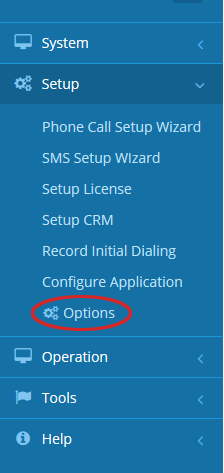
Click SIP, then the Add button to specify your new SIP account.
SIP trunk setups are usually much easier. In most cases, all you need to do is enter the SIP trunk server's IP address in the domain field, and turn off domain registration.