Advantages of Voicent's
BroadcastByPhoneAuto Dialer
![]()
- One time purchase, use forever
- No monthly fee, no contract
- Instant Download
- Works on any PC
- Works with VOIP, PBX, phone line
- Easy to use
- You can try it before you buy it
![]()
How to customize Auto Dialer Messages
Your can customize messages if you have Professional or Enterprise Edition BroadcastByPhone software. Use the Message Designer from the program main menu to design a customized message.
Each message is composed of a list of message items, such as an audio file or some standard item in the user license file or in the program spreadsheet window. These items are played sequentially.

For example, the following message items can be used for simple greeting.
| Message Item | Type | Notes |
| hello.wav | Audio file | recording for: "Hi, this message is for" |
| [Contact Name] | Standard | Contact name in the dialog |
| Message | Audio file | A column for specifying different wav file |
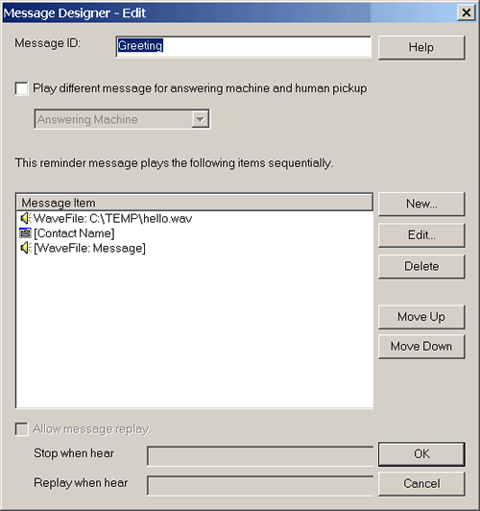
Save the message and give it a name such as "Greeting".
When setting up a greeting call, select from main menu File > New. Select Message type "Greeting." Type in the contact name, and specify different messages under Message column.
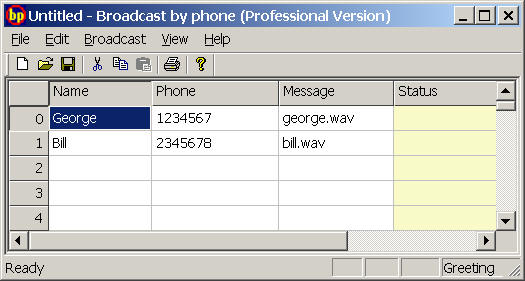
When the system calls George, it will play the hello.wav followed by George's name and followed by george.wav; and when the system calls Bill, it will play the hello.wav followed by Bill's name and followed by bill.wav. As a result, each person in the list gets a completely different message.
It's absolutely free to download and try Voicent's BroadcastByPhone auto dialer software. You don't need a credit card or even to supply an email address to try it.

