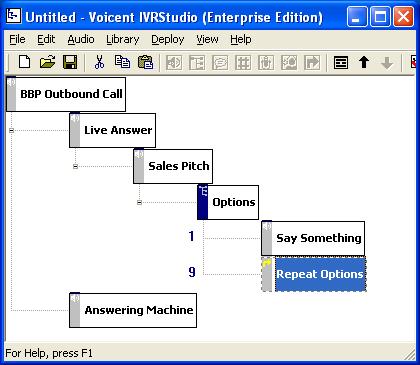IVR Studio: Outbound IVR
Selectively Repeat Auto Dialer Message
One of the application for IVR Studio is to extend the customization capabilities of Voicent products such as BroadcastByPhone or Auto Reminder. Here is a question from one of our customers:
I am trying to set up our message to play. The message is two seperate files, one with the sales pitch and one with the options. I want there to be an option to repeat the options message only and not the pitch. When I select repeat message it repeats both files to the person being called. Is there any way I can set this up to only replay the options message? This is broadcast by phone professional version
The built-in Message Designer of BroadcastByPhone cannot accomplish this. However, it is easy to do so with IVR Studio.
Using IVR Studio To Customize Auto Dialer Message
When using IVR Studio to design the application, create a prompt element for the first audio file that is the sales pitch, create a choice element for the touch tone response, and set the prompt to the options message. Add a goto element as a child of the choice element and the goto target as the choice element. This should accomplist what you want.