Gateway Options: Inbound
These options are used for inbound applications where the call is started not from the gateway but from outside caller.
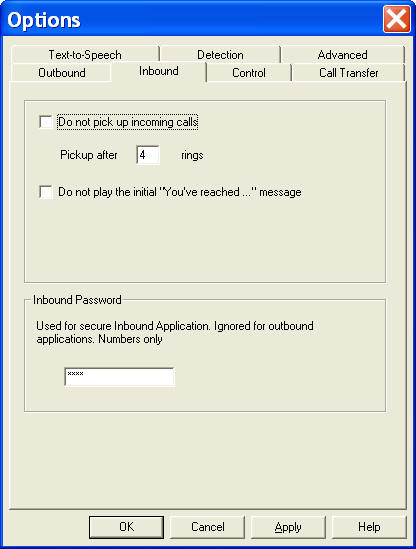
Do not pick up incoming calls: This is the default settings. If it is set, the gateway will not answer any phone call, except during telephone recording.
Do not play the "You've reached..." message: If not set, when the gateway answers the call, it will first play a message like "You've reached <your phone number>...".
Inbound Password: If you have an application that is a secured inbound application, such as a voice mail system, the gateway will prompt you for the inbound password before you can access the application over the phone.
