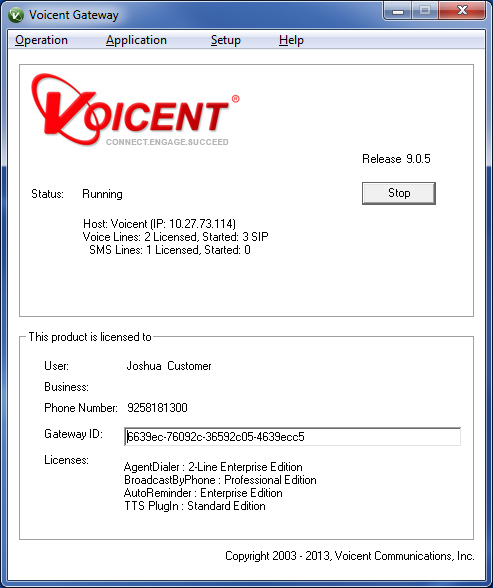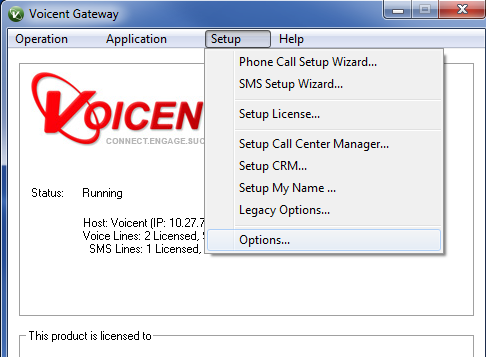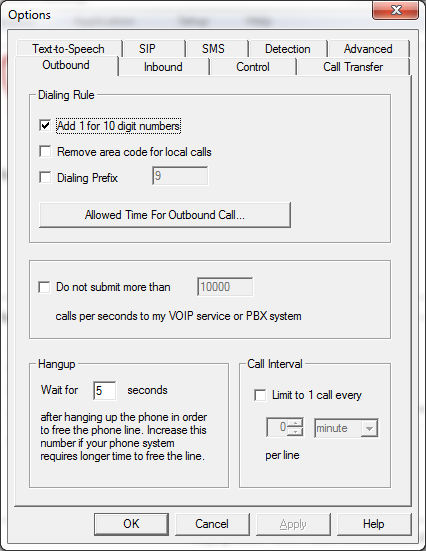Setup Dialing Rule
Telephone dialing rules are different from area to area. For example, you might be required to dial a 10 digit phone number as a local call in some areas.
In general, you should enter the phone numbers EXACTLY as you would dial on a regular phone. However, in order to simplify your call list you might want to set up a dialing rule in the program to save time.
Dialing rules and other call control settings can be made in the tab found in Voicent Gateway, which can be opened by clicking on its icon in the Windows Taskbar.
The main Voicent Gateway window is shown below:
Voicent Gateway is the actual program that makes all telephone calls and text messages. Voicent Auto Reminder is an application of Voicent Gateway.
Select -> from the Voicent Gateway main window. Set any dialing rules or other call control options as you see fit in the tab.