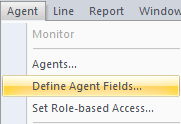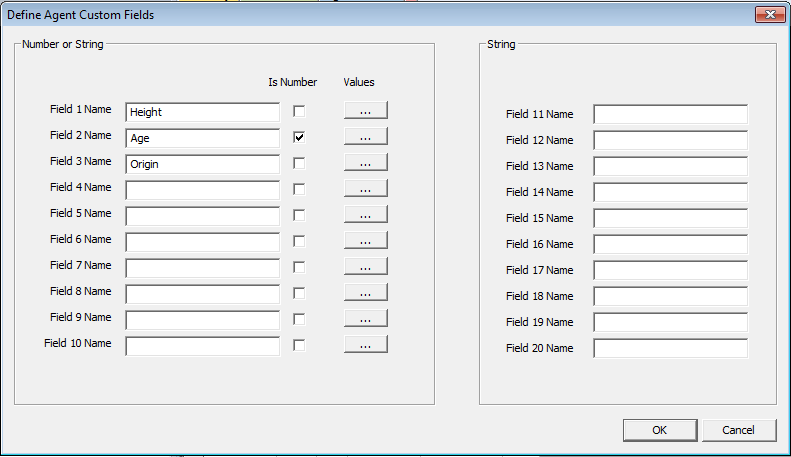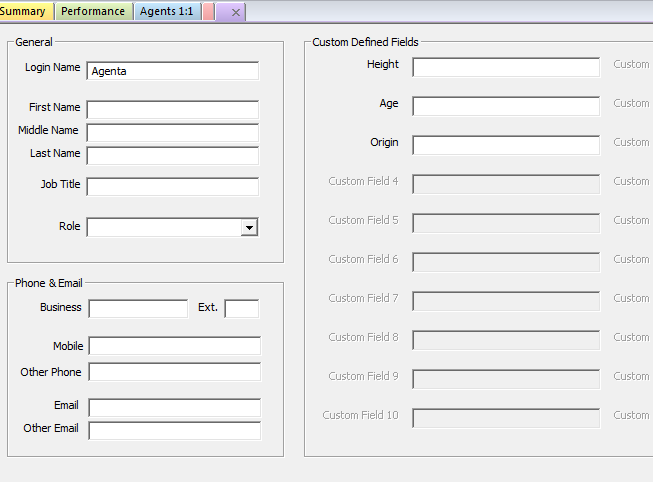Setup Agent Custom Field
To add an agent's extra information field, click on ->
In the new window enter the extra fields that you wish your agents to have. To define a drop-down menu, click on the button next to the field name and fill out the options. It is newline separated.
When you open the agent's information again, you will see that your custom fields will be displayed.