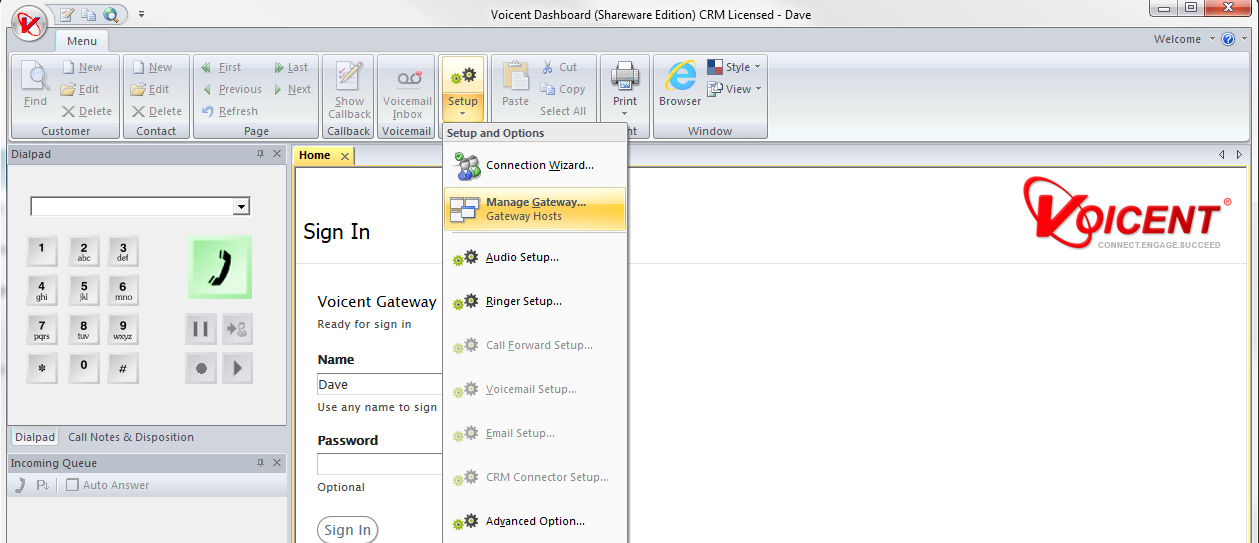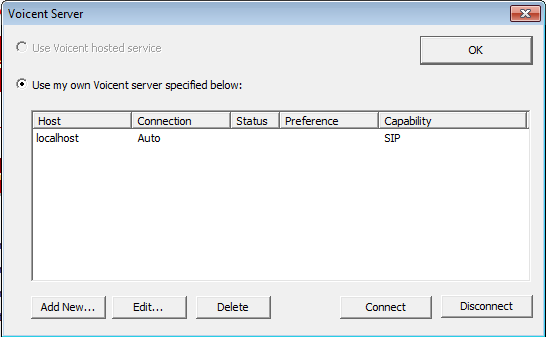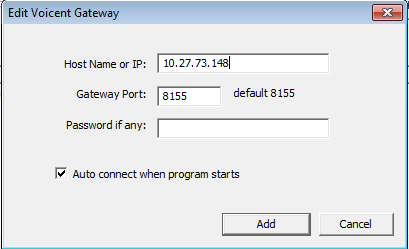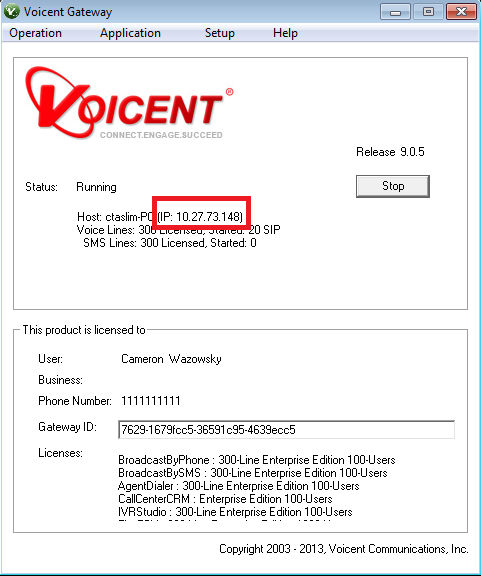Gateway Connect
Managing Gateway Hosts
Voicent Gateway is automatically installed along with your Voicent software package. You will be REQUIRED to setup your SIP account through this software before using Voicent software online.
Video link: Setup Call Centric with Voicent Gateway
Video link: Setup Skype Connect with Voicent Gateway
Once you have successfully setup Voicent Gateway, you will need to connect Dashboard to Gateway before running any broadcast campaigns. If this is the first time setting up a connection to Gateway refer back to this page. If you have a Gateway connection already, here's how to manage that:
- Open Voicent Dashboard
- Click on ->
- Click on the existing entry then click the button
- On field, enter in the IP address in which Voicent Gateway resides. You will be able to find this information by opening Voicent Gateway.
- Check . Leave it unchecked if you do not want to remember this configuration.
- Click then