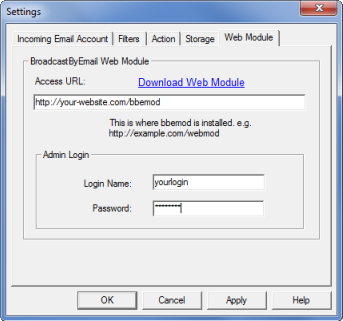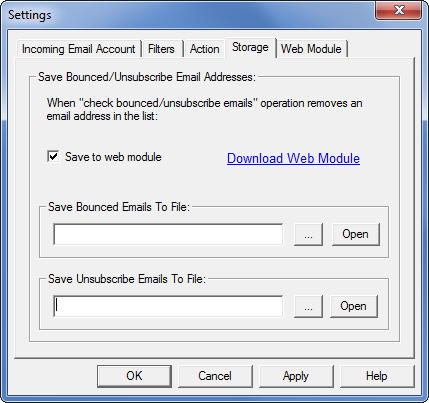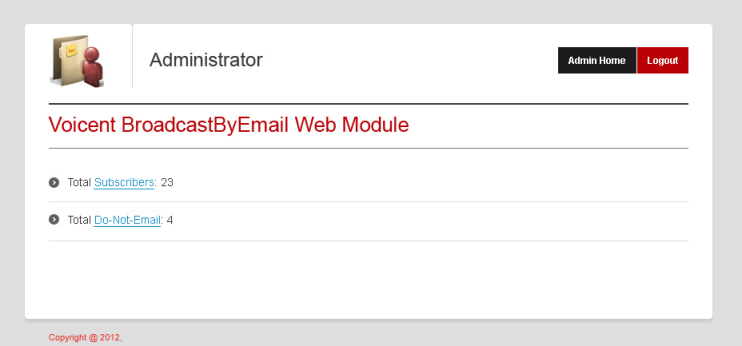Use a Third Party Web Module
A web site is required for some of BroadcastByEmail's features, such as embedded images in emails or tracking opened emails. In addition, many of our customers prefer to use a web site to manage their email subscriptions. BroadcastByEmail is designed to work with a web site so we have provided sample code and descriptions on how to do that. However, to make the product work with your web site, it does require an understanding of programming and some customization work.
Luckily, there is a ready-made web module that you can use without being a programmer yourself. The web module is created by one of our developer network members. It can be installed on your website and contains all the necessary components:
- Allows customers to subscribe or unsubscribe to your email list right from your web site.
- Provides secure, password-protected admin access to your lists.
- Enables an Admin view of your active email list and unsubscribe list.
- All the necessary code for tracking email open
- Provide database storage for bounced and unsubscribe emails
- Allow BroadcastByEmail to check email lists against the stored unsubscribe list
To install the web module:
- Download the Web Module from the link.
- Detailed installation instructions are available from the web module web site
To use the web module to store your bounced or unsubscribe emails, select from the tab.
Once installed on your server, you will be able to access the page at this URL: