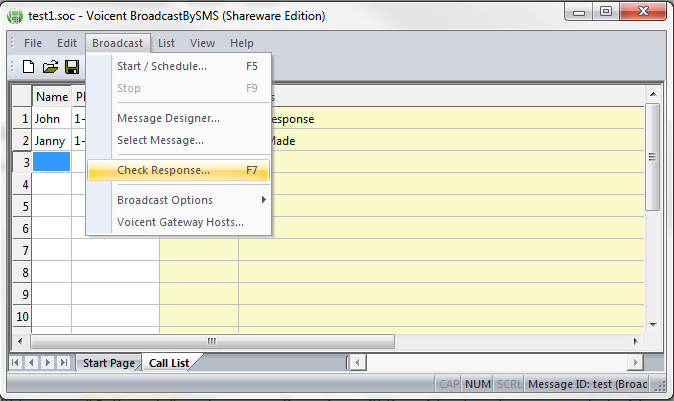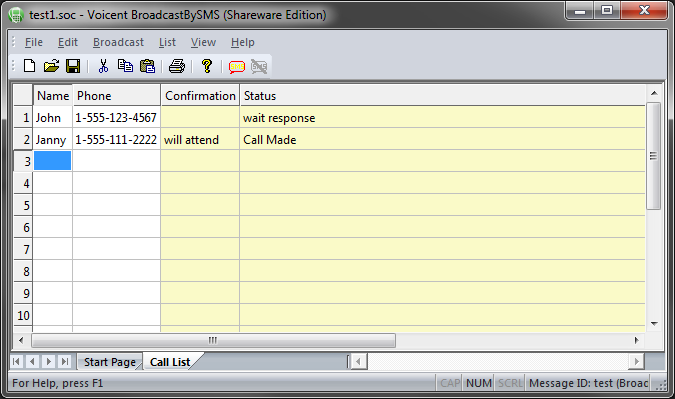Check Response
If you created a message that expects a response. Each broadcast message will display as a status. You will need to manually check for a response by clicking on -> . You will have to check for responses like this until the status and confirmation columns verify a response.
If you have set a time for Response Timeout then will not check for responses after the period of time set in
If someone replied to your broadcast the status will become and the column will list the response received.