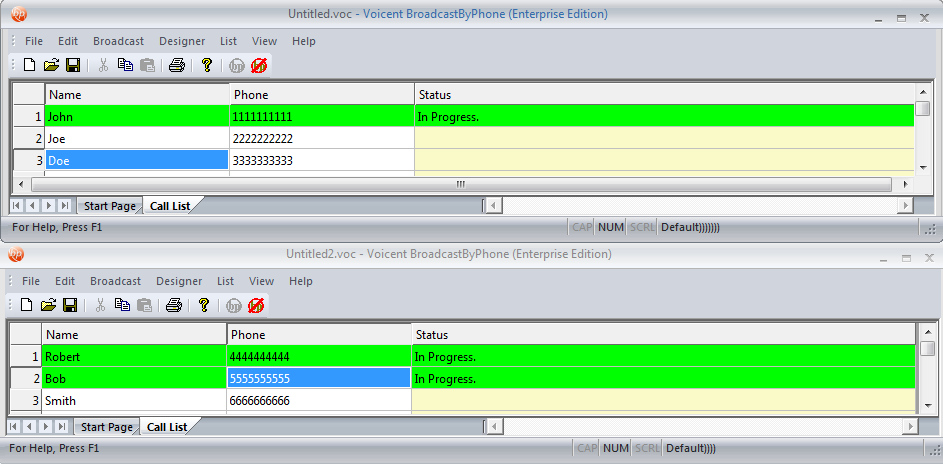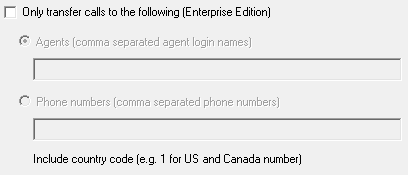Running Multiple Campaigns
In Enterprise Edition you can run multiple campaigns at the same time. Simply open Voicent software as many times as desired. This will result in multiple windows where you can start any number of different campaigns.
Since you will have a limited amount of lines that you are able to use you will need to remember to split the lines that you will use for each campaign. Click here to learn how to limit the number of lines for each campaign.
Specify Agents for Call Transfer
Leaving this field blank will by default, transfer to any and all agents that are connected to the Voicent Gateway. If you want to transfer a call to a specific agent you will need to follow this format in the text field:
- extgp:. For example = extgp:Sales,extgp:Support
- ext:. For example = ext:800,ext:814
- Phone number(with country code). For example = 14084565575,17688884987
- agent: For example = agent:jcarthy,agent:bwillie
Note: You can combine these things together. For example:
This is case sensitive. For example if you use instead of it will NOT work!