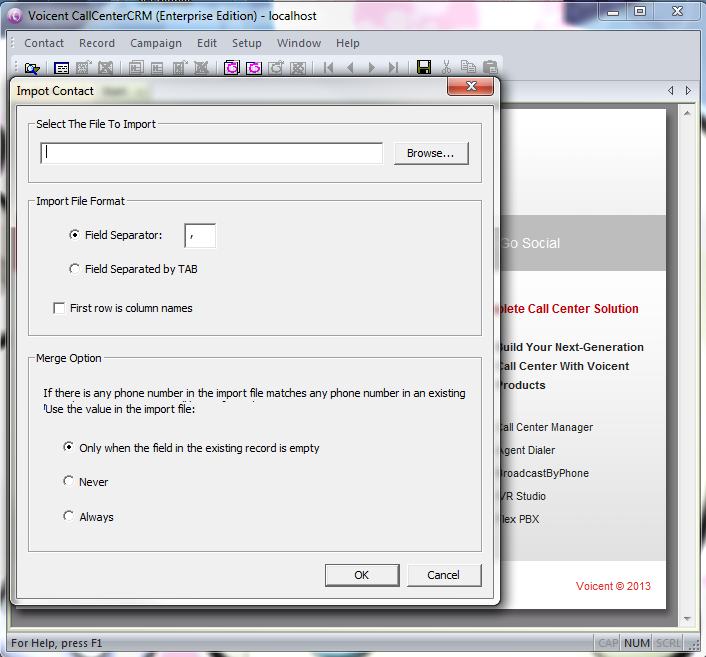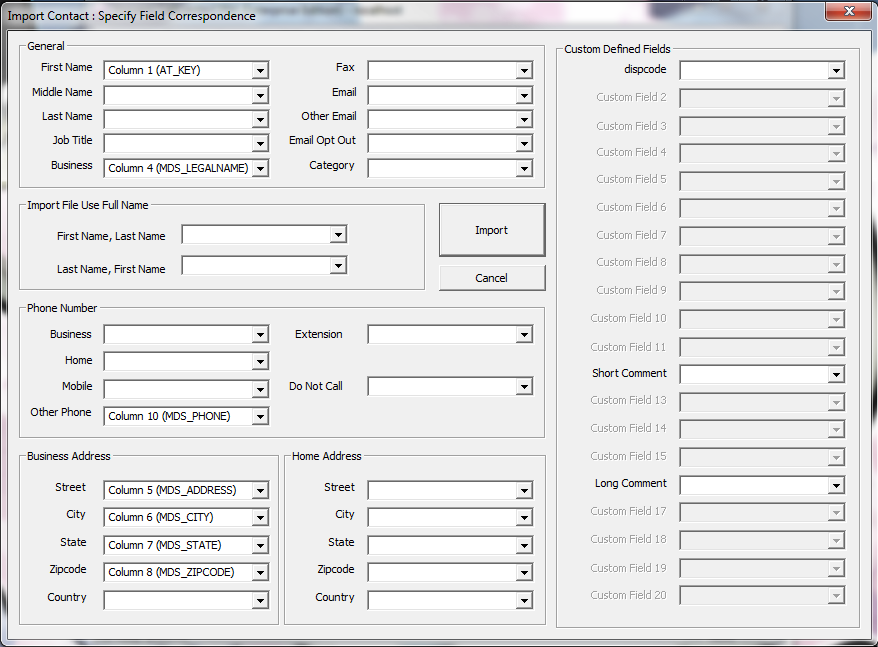Import Contacts
To import a customer's information you would need to start by clicking on -> -> choose the file that you want to import -> then set the delimiter or of the file. Typically this is simply a comma(,)
Once you have specified the file that you want to be included within the Voicent Database you will need to synchronize the column(s) you have in your file with your CRM fields. Once you are done with that, click on and you're done!
Related Video: Call Center CRM - Import Contacts