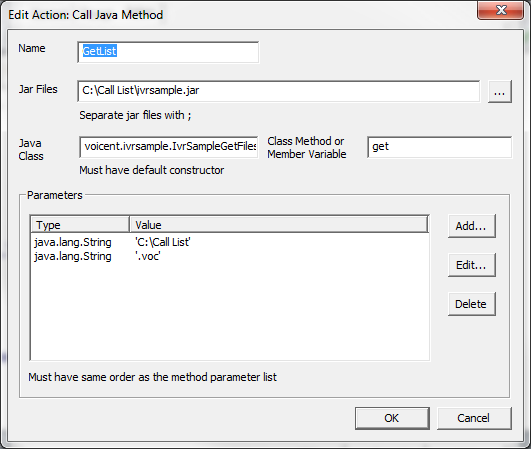Advanced IVR Tutorial Lesson 1: Create a Java Action
The Select Call List element is also used to run a Java action to get a list of available call list files. The call lists are presented to the caller for selection. In Part I of this tutorial, the call list file name is hard coded as C:\Call List\mylist.voc.
To simplify this sample we assume there are less than 10 call lists, so we can use one single touch tone key to select from a list.
Create a Java Action
Select element, click the on the program toolbar then select the tab. Click the button. From window, select radio button.
This Java action defines calling a Java method. It specifies that the system should invoke the method of class . The class is defined in the jar file: . From the parameter list, we can see that the method signature is and it will be invoked as . The first argument is the directory to fetch the files and the second argument is the file extension used to filter the listing.