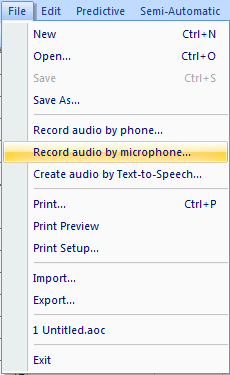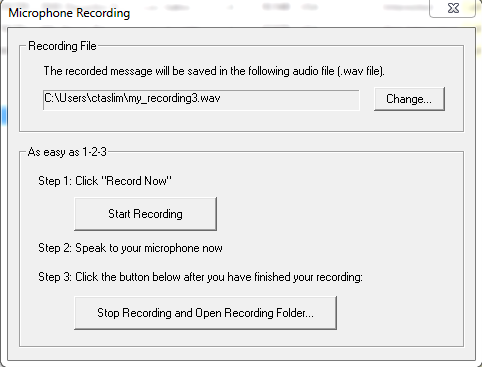Recording Audio by Microphone
You will want to record an audio file for broadcasting using Voicent software, as a telephone line can only transmit a certain format of audio file.
To record an audio file through your microphone:
- Click on from the
- By default, it will save your file to this path: or
You can change this path by clicking on and choosing your intended path. - Click on
- Record your message
- Click