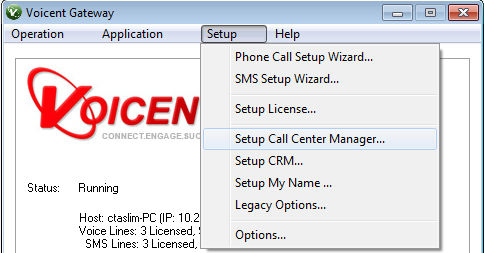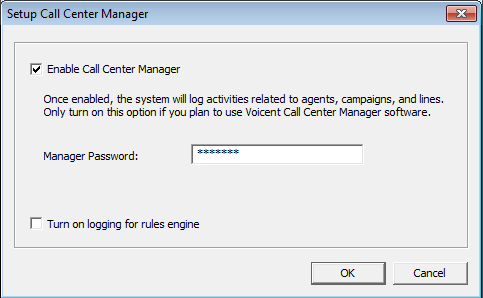Enable Call Center Manager On Voicent Gateway
By default, Voicent Call Center Manager is not enabled. To enable it, open , select -> .
Check . You will need to input a Voicent . This will matter when you try to use Voicent Call Center Manager software. Only check the box when instructed by Voicent Support team.