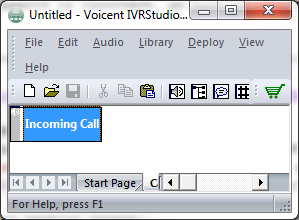IVR Tutorial Lesson 1: Overview
The first three steps of this sample involves:
- The sample IVR application answers a call
- Plays a welcome message, asking the caller to enter a password
- If the password is incorrect, go back to step 2. If the caller has tried more than 3 times, the program will log the caller ID and hang up
This section shows how to capture the above interactions in a call flow diagram. A call flow diagram defines an IVR application in IVR Studio.
Video: IVR Call Flow DesignCreate New IVR Application
Start IVR Studio, select -> from the program main menu. The initial IVR application is shown below. A top element/node labeled Incoming Call is automatically created.
The rest of this section covers: