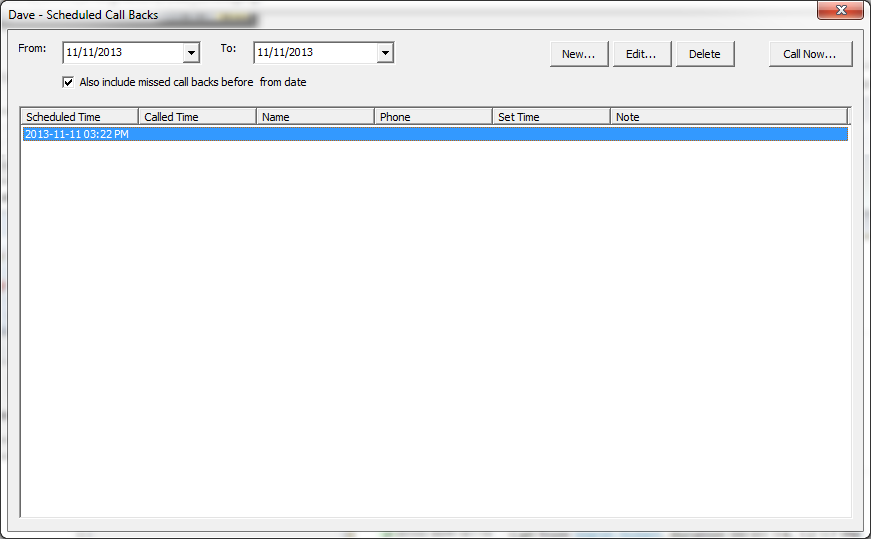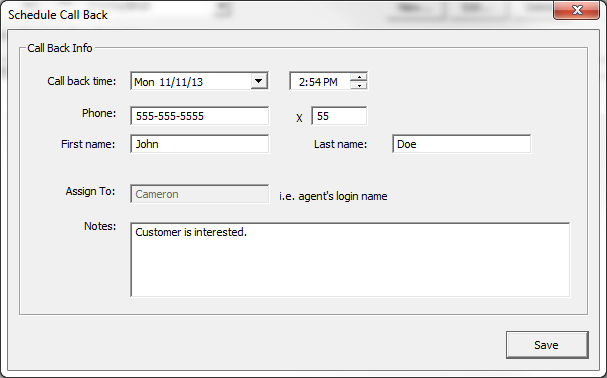Manage Callbacks
Schedule a Callback
From the toolbar of Dashboard you can click on to view your scheduled callbacks.
In this window you will see all of the callbacks that are currently scheduled. Here, you can click , , or scheduled callbacks. You can also click to call the customer immediately.
Clicking on or will pop up the following window:
Fill in the appropriate information. If you want to be able to utilize on the previous window you'll need to make sure a valid phone number is entered into the field.
Click when you are finished.Video link: Dashboard - Manage Callbacks