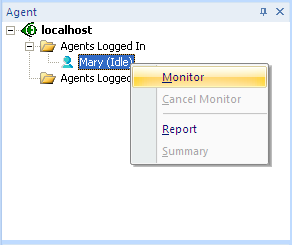Monitor Agent Conversation
Voicent Call Center Manager allows a manager or a supervisor to monitor agent conversations. To start monitoring an agent, right click the you want to monitor in the , then select .
Once set, the of the agent will show a red square, indicating the agent is under monitoring. Whenever the agent answers a call, the call conversation audio will be forwarded to the manager automatically.