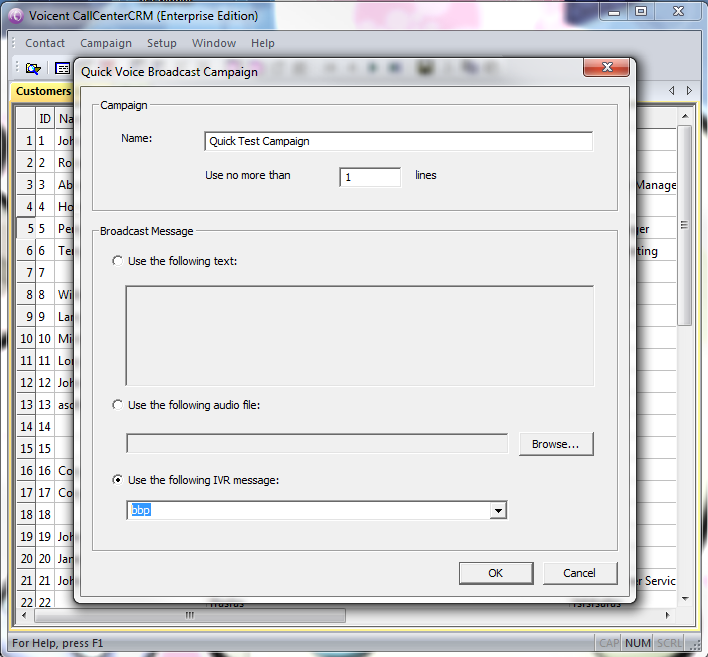Start Quick Broadcast Campaigns
To quickly start a broadcast campaign, click on -> -> choose the method of broadcasting (in this case, we'll choose ) -> type in the -> choose the you will use -> choose (because we previously created an IVR design) -> choose