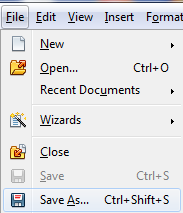Converting CSV to Excel File
In case you need to have an Excel file instead of a .csv file, you can convert the file by simply doing the following:
- Open the file
- Click the tab
- Click
- Change the file type to a or
- Once you have clicked on you will have a second copy of your list in Excel format