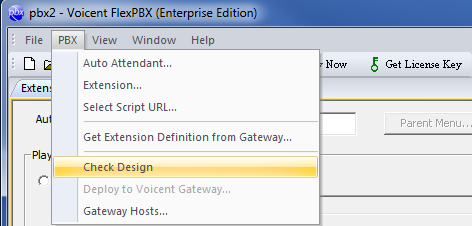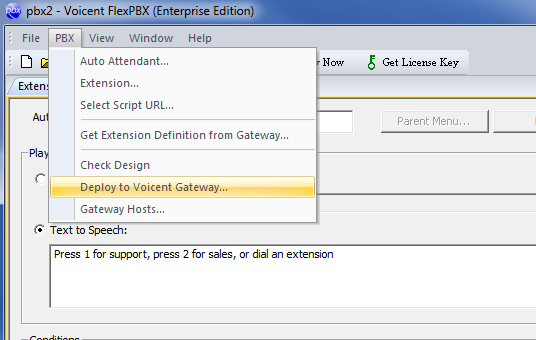Deploy PBX Applications
Once you have finished your PBX design, you need to check it first before deploying it to the Voicent Gateway program in order to activate the system. To check your PBX design, go to -> Make sure you have saved your current design before attempting to check it. The menu item will be disabled before the design check is completed with no errors found in the design.
Once you have completed the above along with ensuring the design has been checked and confirmed to have no errors you can deploy the design to the Gateway you are connected to. To do so, go to ->