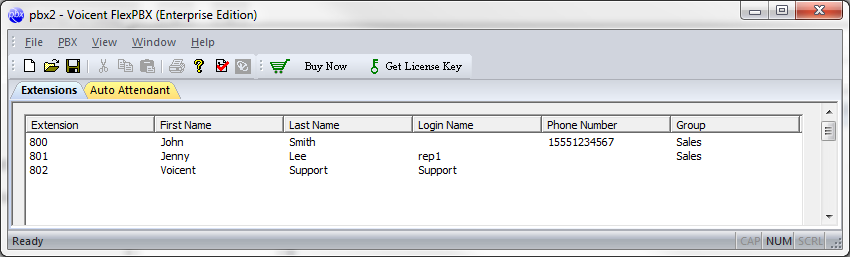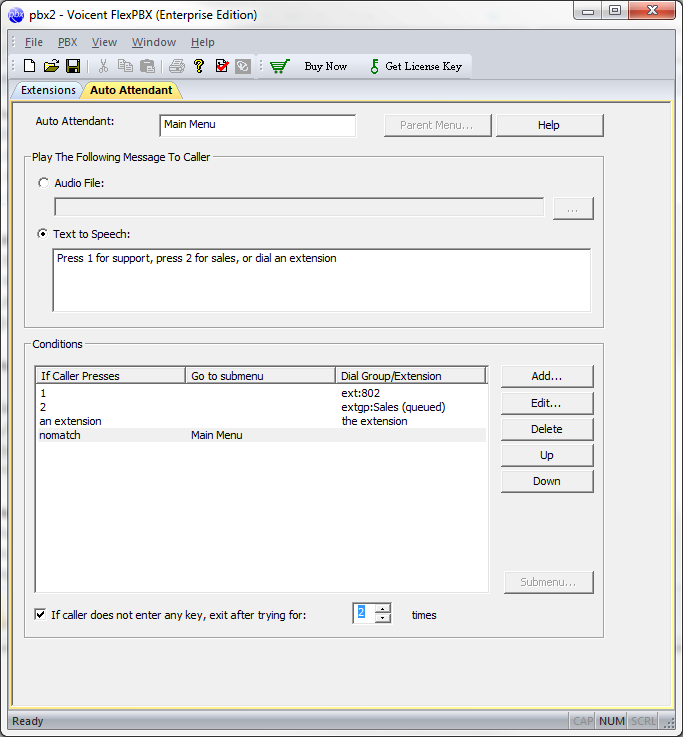Example Description
This PBX system has 3 extensions: 800 for John Smith, 801 for Jenny Lee, and 802 for support. Both John and Jenny work for the sales department, and their extensions belongs to the Sales extension group. John is on the road all the time, so his call should be transferred to his cell phone. Jenny works in the office most of the time and her calls should be transferred to her computer. While she is not in the office, she should be able to forward calls to her cell phone.
The PBX system should answer an incoming call by playing a greeting message first and then ask the caller to press 1 for support, press 2 for sales, or directly dial an extension. If the caller presses a wrong key or dials an incorrect extension number, the system should inform the caller of the incorrect input and prompt the caller to try again. If the caller does not enter any key, the system should prompt the caller 2 more times and then hang up the call after that.
Calls to the support extension should be transferred immediately, regardless of whether the extension is busy or not.
Calls to the sales department should be put in a waiting queue if all extensions are busy. Whenever an extension becomes available, the first call in the waiting queue is transferred. While calls are in the waiting queue, the system should play on-hold music. While Jenny works in front of her computer, she should be able to see the calls in the waiting queue, put calls on hold, park a call, or un-park a call.
The Flex PBX design
Extensions:
Auto Attendants: Main Menu