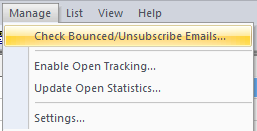Check Bounced Or Unsubscribed Emails
Once your incoming email server is set and filters are defined, you can run the program to automatically manage bounced or unsubscribe emails.
This link will show how to setup and check for bounced and unsubscribe emails.
The program will log in to your POP3 email account, read all emails from the inbox, and perform the following:
- Check each email against the email filters
- If it matches an email filer, then the email address is extracted
- Check the current broadcast email list and mark the status "bounced" or "un-subscribe” if the email address matches the extracted one
- Delete the email if is set from the window
This is done by selecting -> from the program main menu.
Please note that an email will not be deleted if it does not match any bounced or un-subscribed filters. Or if the extracted email address is not in the current broadcast email list.