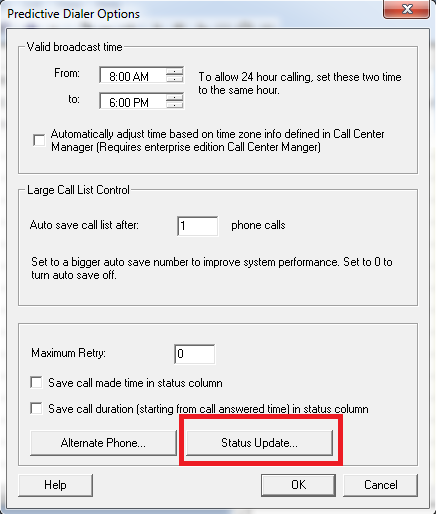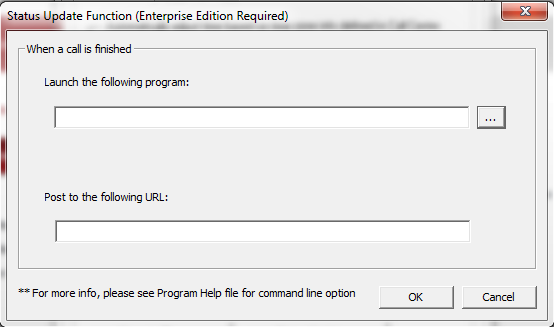Utilizing Scripts
is one of the buttons that is provided through "Predictive-Dialer Options." It allows you to pass on information to a website or use a script for each phone call that is made. This is useful when you have a client/customer database and want to update their information automatically after each phone call.
Using URL
This option is mostly used for program integration. If statusurl is defined, the program will post to this URL whenever a call is finished. The parameters include all the values of the row. Each parameter uses the column header as the parameter name and the cell value as the parameter value. The following call information is included as parameters:
- index: Row index in the spreadsheet.
- caller: Defined in the command line.
- calltime: Time of the call defined as seconds from Jan 1, 1970.
- callduration: Total seconds of the call.
For example, if the following call is finished:
| Name | Phone | Age | Notes | Status | |
| 50 | John Doe | 8001234567 | 30 | confirmed | Call Made |
These parameters will be posted to the specified URL:
index=50&caller=agent1&calltime=126690280&callduration=120&Name=John+Doe& Phone=8001234567&Age=30&Notes=confirmed&Status=Call+Made
Using a Program
This option is also mostly used for program integration. A program will launch whenever a call is finished. The parameters are the same as those used in the option for URL as defined above. The program or script will be launched as follows:
Example