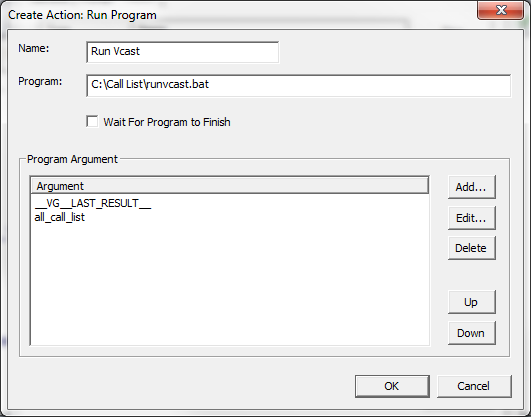Advanced IVR Tutorial Lesson 1: Add a Run Program Action
Now we just need to create an action to execute the runvcast.bat script.
Add a User Variable to Save the Returned Call List
Action return variable is only valid within the same element and its transitions. To pass the value to a different element, for example from Select Call List element to the Start Broadcast element, we need to create a user variable to hold the value.
Select the element also known as the root element and add a new user variable named .
Add a action to the element as follows:
This action sets the user variable all_call_list to the list name value pair of the action return variable.
Add Run Program Action
Add a to the element as shown below. Here we pass two arguments to the batch script. The first is the touch tone key for the file selection and the second is the call list files.