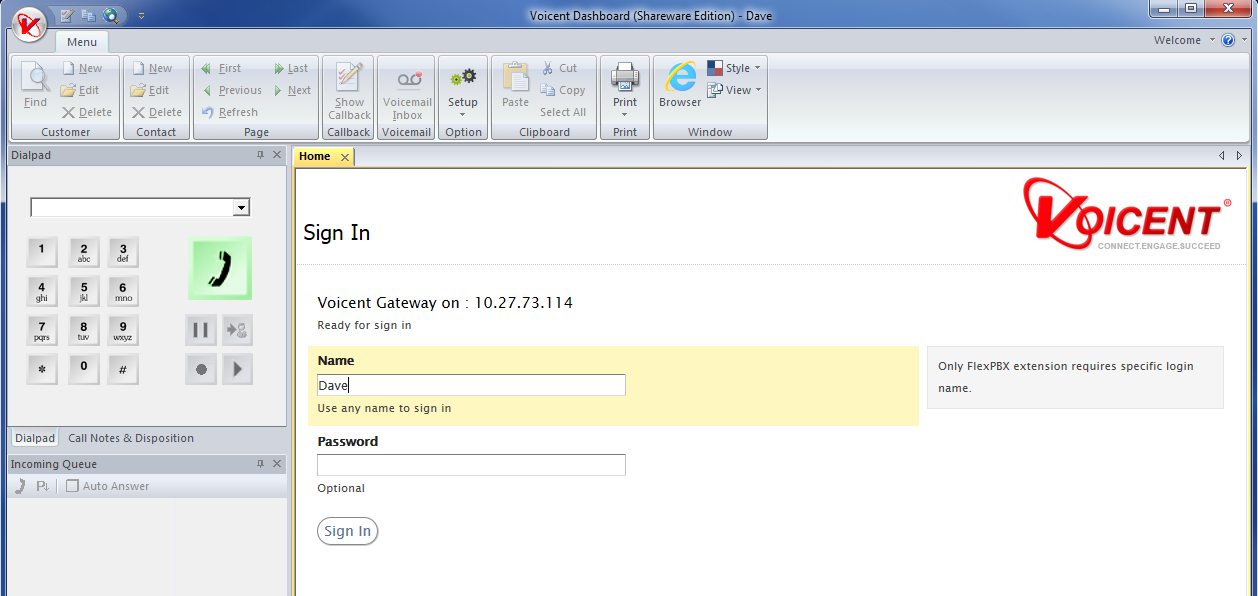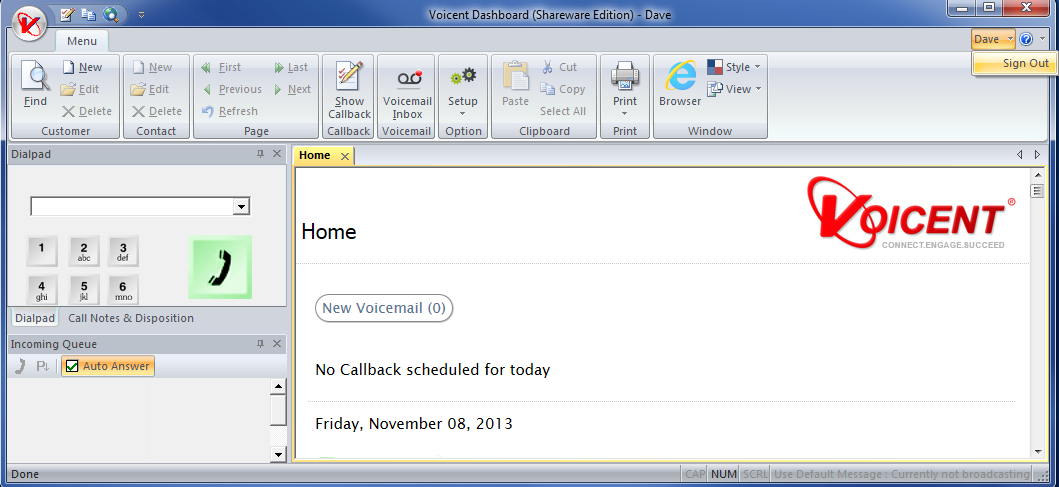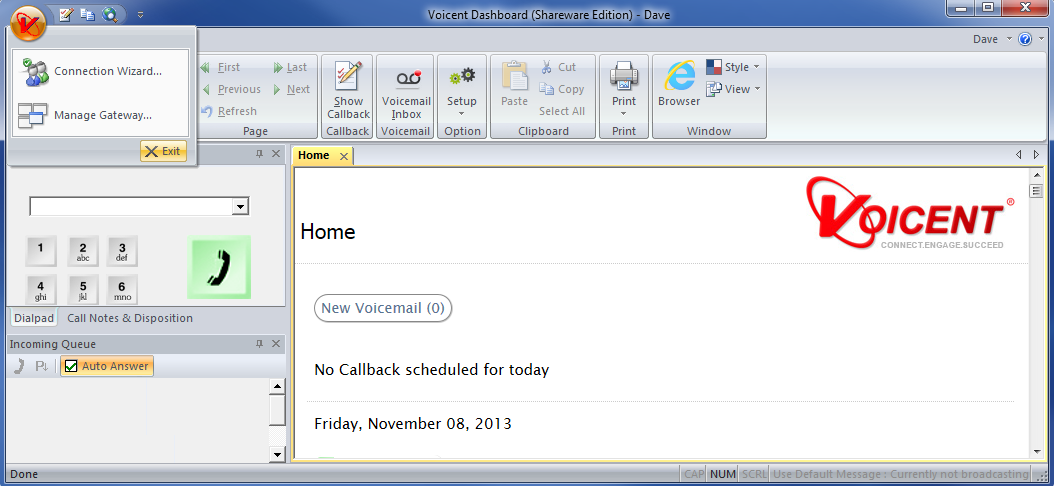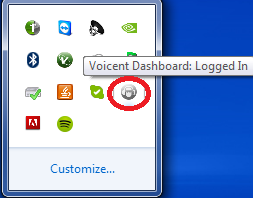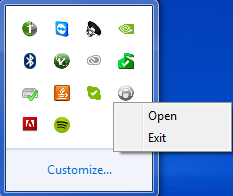Login, Logout, and Exiting the program
Login
When you are to make and receive phone calls, open Dashboard software and login.
Please note that your chosen login name isn't particularly significant unless you wish to integrate a Flex PBX extension, in which case your login name needs to match the Flex PBX extension name. This is important if you want to use Dashboard to dial out to another phone call.
Logout or Exit
When you decide to logout from Dashboard you can choose or completely the program as shown below.
Opening And Closing
Click the X icon on the top right corner of the program to close but not exit the program. When Dashboard is closed, it is still running and will receive transferred calls.
You can open or completely exit Dashboard software from the Windows Taskbar notification area by clicking on the Dashboard icon.