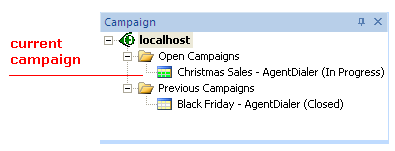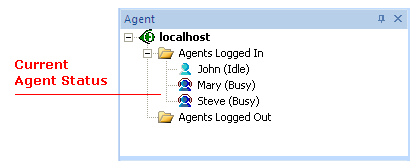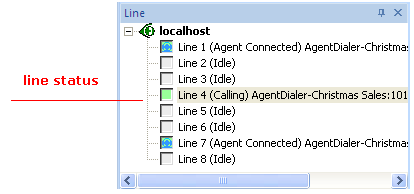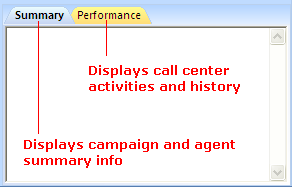Call Center Manager Control Window
The program is composed of control windows for campaigns, agents, and lines. It also contains two report windows for performance data and summary report.
CAMPAIGN CONTROL WINDOW displays all current open campaigns. Each campaign is identified by its name and Voicent tool ( or ).
AGENT CONTROL WINDOW displays current agent status - , , , and .
LINE CONTROL WINDOW displays current line status -
REPORT WINDOWSThe performance window displays , , , and .
The summary window displays summary information for campaigns, agents, and lines.