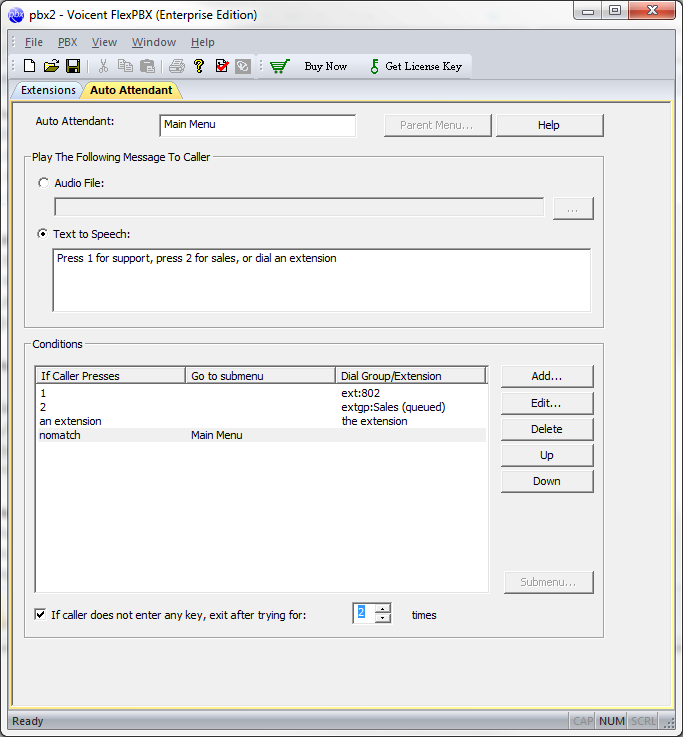Setup PBX Auto Attendants
The purpose of an auto attendant is to tell a PBX system:
- What message (prompt) should the system play to a caller
- What the system should do (operations) based on the caller input
The following figure shows an example auto attendant that plays the following message in a Text-To-Speech voice to a caller.
- If a caller presses 1, it transfers the call to extension 802.
- If a caller presses 2, it transfers the call to the extension group Sales.
- If a caller dials an extension directly it transfers the call to that extension.
- If a caller enters a wrong key or any kind of unrecognized input, the program goes back to the main menu.
- Finally, if a caller does not attempt any kind of input the program will automatically repeat itself up to two times before hanging up, as denoted by the option at the bottom of the window, The amount of times the program tries before exiting is chosen by the user.